
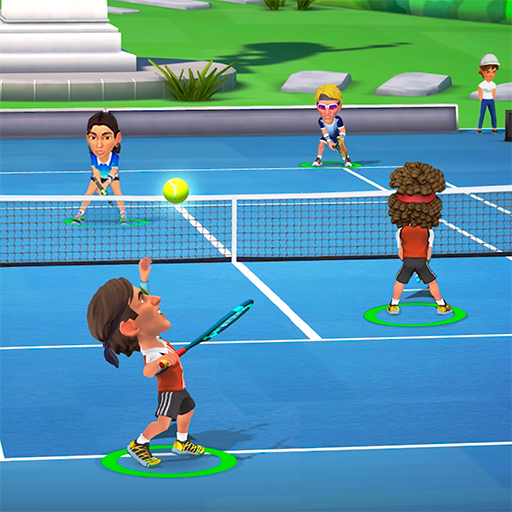
Mini Tennis
BlueStacksを使ってPCでプレイ - 5憶以上のユーザーが愛用している高機能Androidゲーミングプラットフォーム
Play Mini Tennis: Perfect Smash on PC or Mac
Mini Tennis: Perfect Smash is a Sports game developed by Miniclip.com. BlueStacks app player is the best platform to play this Android game on your PC or Mac for an immersive gaming experience.
With this fresh and casual tennis game, you can experience the sport like never before. You don’t need to spend hours learning the mechanics – just pick up and play!
In Mini Tennis: Perfect Smash, you get to build, upgrade and customize your own tennis legend. From common players to epic ones, you can win them all and upgrade them to become the most feared opponent on the court.
And the fun doesn’t stop there! You can fully personalize your player’s image with over 100 customizable options, from unique shirts and shorts to rackets, balls, and wristbands. You can even choose your favorite ball to personalize your gameplay experience.
Mini Tennis: Perfect Smash offers 10 unique and original courts to play on. As you progress through your tennis career, the courts get bigger, louder, and more impressive. And if you want to show off your skills, climb up the leaderboards to win amazing prizes and always be on top of the competition.
Download Mini Tennis: Perfect Smash on PC with BlueStacks and rule the tennis world.
Mini TennisをPCでプレイ
-
BlueStacksをダウンロードしてPCにインストールします。
-
GoogleにサインインしてGoogle Play ストアにアクセスします。(こちらの操作は後で行っても問題ありません)
-
右上の検索バーにMini Tennisを入力して検索します。
-
クリックして検索結果からMini Tennisをインストールします。
-
Googleサインインを完了してMini Tennisをインストールします。※手順2を飛ばしていた場合
-
ホーム画面にてMini Tennisのアイコンをクリックしてアプリを起動します。




