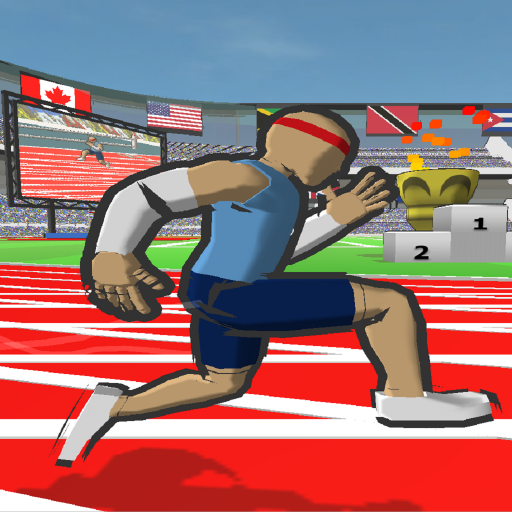Soccer Games: Soccer Stars
Play on PC with BlueStacks – the Android Gaming Platform, trusted by 500M+ gamers.
Page Modified on: Mar 26, 2025
Play Soccer Stars: Football Kick on PC or Mac
Soccer Stars: Football Kick is a Puzzle game developed by Miniclip.com. BlueStacks app player is the best platform to play this Android game on your PC or Mac for an immersive gaming experience.
Immerse yourself in the exhilarating world of soccer with “”Soccer Stars: Football Kick.”” This dynamic game transports the heart-pounding action of the football pitch directly to your fingertips. Designed as a multiplayer marvel, it’s not just a game – it’s an experience that brings friends together and promises hours of entertainment.
Step onto the football field, ready to take on the challenge of facing the best soccer clubs from around the globe. Whether you’re aiming to secure victory against formidable opponents or striving to clinch the prestigious soccer world cup, this game delivers a rush of adrenaline with every kick.
However, what truly sets “”Soccer Stars: Football Kick”” apart is its unique blend of online and offline gameplay. Seamlessly switch between testing your skills against real players in the online arena and engaging in exciting offline challenges that keep the action alive even when internet connectivity isn’t at your disposal.
Gather your friends and compete in thrilling multiplayer matches, showcasing your soccer prowess and strategic thinking. From the camaraderie of team plays to the fierce rivalry that drives you to victory, every moment is a chance to shine.
In a world where soccer is more than just a game – it’s a passion – “”Soccer Stars: Football Kick”” captures the essence of the sport and channels it into an interactive masterpiece. Get ready to experience the thrill of the pitch like never before, all while forming unforgettable memories with friends and opponents alike. Enjoy this game with BlueStacks today!
Play Soccer Games: Soccer Stars on PC. It’s easy to get started.
-
Download and install BlueStacks on your PC
-
Complete Google sign-in to access the Play Store, or do it later
-
Look for Soccer Games: Soccer Stars in the search bar at the top right corner
-
Click to install Soccer Games: Soccer Stars from the search results
-
Complete Google sign-in (if you skipped step 2) to install Soccer Games: Soccer Stars
-
Click the Soccer Games: Soccer Stars icon on the home screen to start playing