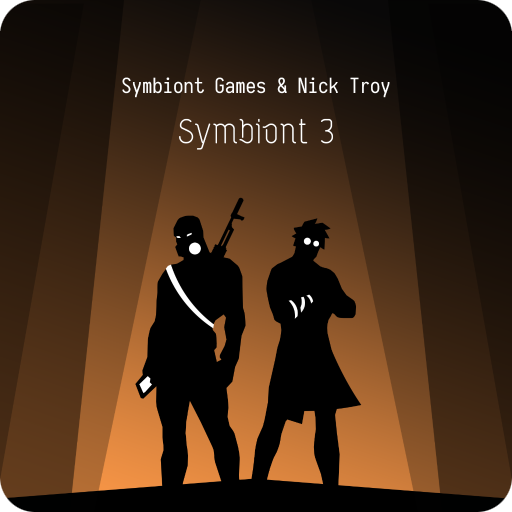Save the Bro! - Make The Right Choice
Spiele auf dem PC mit BlueStacks - der Android-Gaming-Plattform, der über 500 Millionen Spieler vertrauen.
Seite geändert am: 28. Mai 2021
Play Save the Bro! - Make The Right Choice on PC
It’s like a plot of the coolest thriller. The main character needs to get out from a dark cell where he’s locked in. What will he choose: call a security guard or use a spade?
You’ll need to use your IQ during all the levels to help the hero reach the end and taste the freedom. Funny and difficult tasks are gathered in “Save the Bro”. You’ll have a real pleasure while solving them!
Use your brain and start solving tasks!
Game features:
★ Easy gameplay and tricky puzzles
★ Lots of levels
★ Funny answers and solutions
★ Free brainteaser in your phone
★ The final of the game depends on you
Puzzle games are your favorite? It’s easy for you to solve hard tasks? “Save the Bro” is another way to prove you are the cleverest!
Can you solve all the tasks and find the right way?
Spiele Save the Bro! - Make The Right Choice auf dem PC. Der Einstieg ist einfach.
-
Lade BlueStacks herunter und installiere es auf deinem PC
-
Schließe die Google-Anmeldung ab, um auf den Play Store zuzugreifen, oder mache es später
-
Suche in der Suchleiste oben rechts nach Save the Bro! - Make The Right Choice
-
Klicke hier, um Save the Bro! - Make The Right Choice aus den Suchergebnissen zu installieren
-
Schließe die Google-Anmeldung ab (wenn du Schritt 2 übersprungen hast), um Save the Bro! - Make The Right Choice zu installieren.
-
Klicke auf dem Startbildschirm auf das Save the Bro! - Make The Right Choice Symbol, um mit dem Spielen zu beginnen