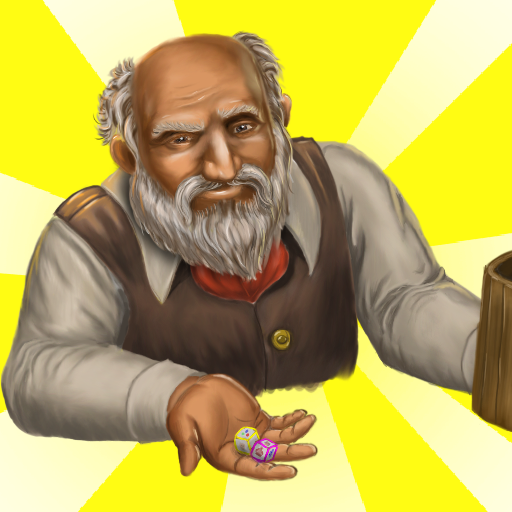Dice Battle - Tower Defense
Graj na PC z BlueStacks – Platforma gamingowa Android, która uzyskała zaufanie ponad 500 milionów graczy!
Strona zmodyfikowana w dniu: 24 listopada 2020
Play Dice Battle - Tower Defense on PC
You can level up your tower by matching cubes of the same type and with the same numbers.
Caution! Your tower will randomly transform into another type when you make a match!
The longer you hold back the enemy, the more difficult it is for them to defeat you, and the closer you will be to victory!
Experiment by trying different strategies and tactics.
Match and improve your cubes to create the best fighting combination.
Zagraj w Dice Battle - Tower Defense na PC. To takie proste.
-
Pobierz i zainstaluj BlueStacks na PC
-
Zakończ pomyślnie ustawienie Google, aby otrzymać dostęp do sklepu Play, albo zrób to później.
-
Wyszukaj Dice Battle - Tower Defense w pasku wyszukiwania w prawym górnym rogu.
-
Kliknij, aby zainstalować Dice Battle - Tower Defense z wyników wyszukiwania
-
Ukończ pomyślnie rejestrację Google (jeśli krok 2 został pominięty) aby zainstalować Dice Battle - Tower Defense
-
Klinij w ikonę Dice Battle - Tower Defense na ekranie startowym, aby zacząć grę