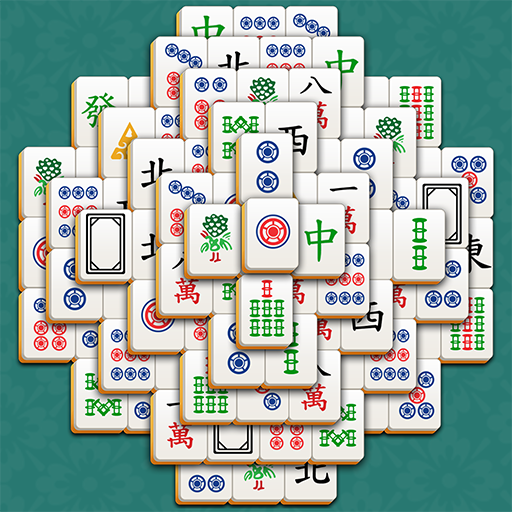Mahjong Solitaire:Mahjong King
Jouez sur PC avec BlueStacks - la plate-forme de jeu Android, approuvée par + 500M de joueurs.
Page Modifiée le: 23 mars 2019
Play Mahjong Solitaire:Mahjong King on PC
Rules:
A free Mahjong tile is a tile that has only one or zero neighbor tile in its left or right side.
Click two free Mahjong tiles of the same type one by one will remove the pair. When all the Mahjong tiles are removed a level is cleared.
Features:
Original classic Chinese art style matching the Mahjong Solitaire game
4 different worlds with lots of board to be conquered
New Mahjong tile set and theme for each world
3 different free tools to help the player to clear the level
Mahjong Solitaire (Mahjong Titan) is based on the Chinese Mahjong, which sometimes is called as Shanghai Mahjong, Taipei Mahjong and Shanghai mahjongg in China. In Japan it is called Kyodai, Mah Jong, Majong, Ma Jiang. In western it is well known as Mahjong Solitaire, Mahjong Titan or simply, mahjongg.
Jouez à Mahjong Solitaire:Mahjong King sur PC. C'est facile de commencer.
-
Téléchargez et installez BlueStacks sur votre PC
-
Connectez-vous à Google pour accéder au Play Store ou faites-le plus tard
-
Recherchez Mahjong Solitaire:Mahjong King dans la barre de recherche dans le coin supérieur droit
-
Cliquez pour installer Mahjong Solitaire:Mahjong King à partir des résultats de la recherche
-
Connectez-vous à Google (si vous avez ignoré l'étape 2) pour installer Mahjong Solitaire:Mahjong King
-
Cliquez sur l'icône Mahjong Solitaire:Mahjong King sur l'écran d'accueil pour commencer à jouer