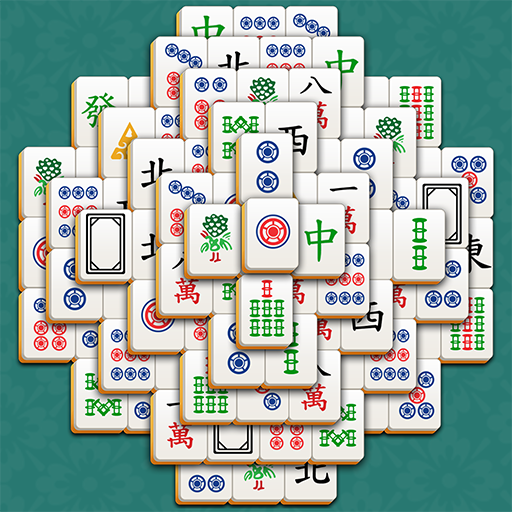Mahjong Solitaire:Mahjong King
Mainkan di PC dengan BlueStacks – platform Game-Game Android, dipercaya oleh lebih dari 500 juta gamer.
Halaman Dimodifikasi Aktif: 23 Maret 2019
Play Mahjong Solitaire:Mahjong King on PC
Rules:
A free Mahjong tile is a tile that has only one or zero neighbor tile in its left or right side.
Click two free Mahjong tiles of the same type one by one will remove the pair. When all the Mahjong tiles are removed a level is cleared.
Features:
Original classic Chinese art style matching the Mahjong Solitaire game
4 different worlds with lots of board to be conquered
New Mahjong tile set and theme for each world
3 different free tools to help the player to clear the level
Mahjong Solitaire (Mahjong Titan) is based on the Chinese Mahjong, which sometimes is called as Shanghai Mahjong, Taipei Mahjong and Shanghai mahjongg in China. In Japan it is called Kyodai, Mah Jong, Majong, Ma Jiang. In western it is well known as Mahjong Solitaire, Mahjong Titan or simply, mahjongg.
Mainkan Mahjong Solitaire:Mahjong King di PC Mudah saja memulainya.
-
Unduh dan pasang BlueStacks di PC kamu
-
Selesaikan proses masuk Google untuk mengakses Playstore atau lakukan nanti
-
Cari Mahjong Solitaire:Mahjong King di bilah pencarian di pojok kanan atas
-
Klik untuk menginstal Mahjong Solitaire:Mahjong King dari hasil pencarian
-
Selesaikan proses masuk Google (jika kamu melewati langkah 2) untuk menginstal Mahjong Solitaire:Mahjong King
-
Klik ikon Mahjong Solitaire:Mahjong King di layar home untuk membuka gamenya