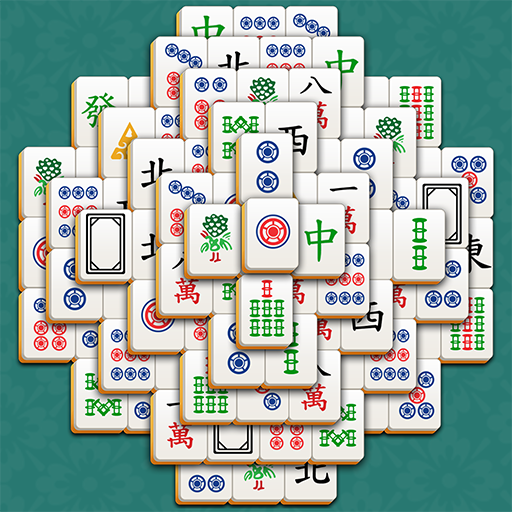このページには広告が含まれます

Mahjong Solitaire:Mahjong King
Board | Giant_land
BlueStacksを使ってPCでプレイ - 5憶以上のユーザーが愛用している高機能Androidゲーミングプラットフォーム
Play Mahjong Solitaire:Mahjong King on PC
Mahjong Solitaire (Mahjong King) is a free mahjong game based on a classic Chinese game. The goal of Mahjong Solitaire (Mahjong Titan) is to clear the board by removing all the matching identical pairs from the layout. A valid pair consists of two tiles which are both free and identical or of the same type.
Rules:
A free Mahjong tile is a tile that has only one or zero neighbor tile in its left or right side.
Click two free Mahjong tiles of the same type one by one will remove the pair. When all the Mahjong tiles are removed a level is cleared.
Features:
Original classic Chinese art style matching the Mahjong Solitaire game
4 different worlds with lots of board to be conquered
New Mahjong tile set and theme for each world
3 different free tools to help the player to clear the level
Mahjong Solitaire (Mahjong Titan) is based on the Chinese Mahjong, which sometimes is called as Shanghai Mahjong, Taipei Mahjong and Shanghai mahjongg in China. In Japan it is called Kyodai, Mah Jong, Majong, Ma Jiang. In western it is well known as Mahjong Solitaire, Mahjong Titan or simply, mahjongg.
Rules:
A free Mahjong tile is a tile that has only one or zero neighbor tile in its left or right side.
Click two free Mahjong tiles of the same type one by one will remove the pair. When all the Mahjong tiles are removed a level is cleared.
Features:
Original classic Chinese art style matching the Mahjong Solitaire game
4 different worlds with lots of board to be conquered
New Mahjong tile set and theme for each world
3 different free tools to help the player to clear the level
Mahjong Solitaire (Mahjong Titan) is based on the Chinese Mahjong, which sometimes is called as Shanghai Mahjong, Taipei Mahjong and Shanghai mahjongg in China. In Japan it is called Kyodai, Mah Jong, Majong, Ma Jiang. In western it is well known as Mahjong Solitaire, Mahjong Titan or simply, mahjongg.
Mahjong Solitaire:Mahjong KingをPCでプレイ
-
BlueStacksをダウンロードしてPCにインストールします。
-
GoogleにサインインしてGoogle Play ストアにアクセスします。(こちらの操作は後で行っても問題ありません)
-
右上の検索バーにMahjong Solitaire:Mahjong Kingを入力して検索します。
-
クリックして検索結果からMahjong Solitaire:Mahjong Kingをインストールします。
-
Googleサインインを完了してMahjong Solitaire:Mahjong Kingをインストールします。※手順2を飛ばしていた場合
-
ホーム画面にてMahjong Solitaire:Mahjong Kingのアイコンをクリックしてアプリを起動します。