
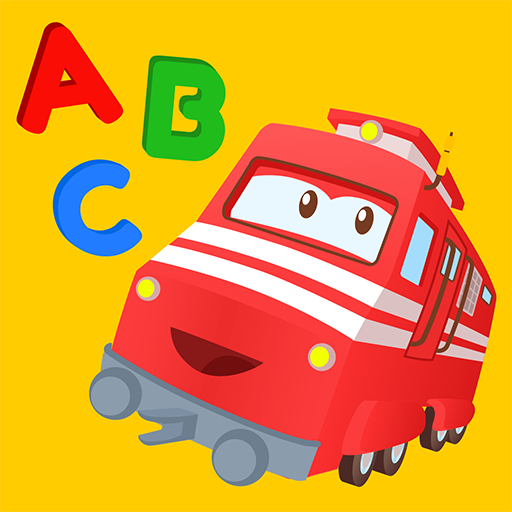
Troy the Letters & Numbers Train: Preschool Lesson
Play on PC with BlueStacks – the Android Gaming Platform, trusted by 500M+ gamers.
Page Modified on: December 26, 2019
Play Troy the Letters & Numbers Train: Preschool Lesson on PC
Troy the Letters & Numbers Train is the perfect app to teach preschool kids aged 2 to 5 letters and numbers.
Packed with fun animations, help Troy the Train and his friends travel by drawing tracks shaped like letters and numbers. In doing so, your little one will learn how to trace the alphabet and how to recognize and write numbers up to 10.
Our educational apps and games are created specifically to address the needs of preschoolers so that they can grow and learn in a safe environment.
FEATURES:
- The complete latin alphabet from A to Z
- Numbers from 1 to 10
- Lots of fun animations
- Plenty of thematic landscapes
To the parents: we want to make sure once your child enters the app, it is only to encounter fun & happiness. Thus, we require a parental code for any in-app purchase or external link. You can also purchase the app’s full version to access all the games and exclude any in-app purchase redirection.
Play Troy the Letters & Numbers Train: Preschool Lesson on PC. It’s easy to get started.
-
Download and install BlueStacks on your PC
-
Complete Google sign-in to access the Play Store, or do it later
-
Look for Troy the Letters & Numbers Train: Preschool Lesson in the search bar at the top right corner
-
Click to install Troy the Letters & Numbers Train: Preschool Lesson from the search results
-
Complete Google sign-in (if you skipped step 2) to install Troy the Letters & Numbers Train: Preschool Lesson
-
Click the Troy the Letters & Numbers Train: Preschool Lesson icon on the home screen to start playing



