
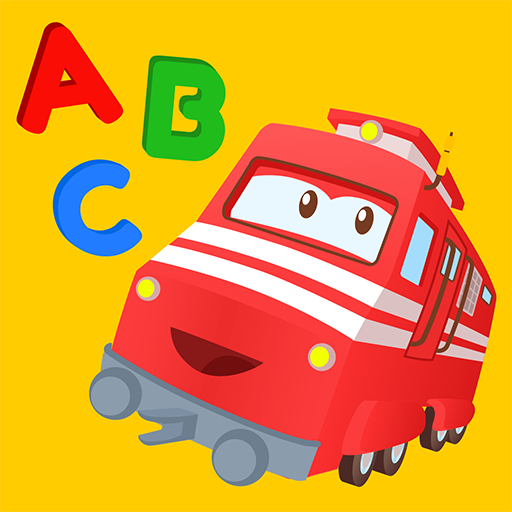
Troy the Letters & Numbers Train: Preschool Lesson
Juega en PC con BlueStacks: la plataforma de juegos Android, en la que confían más de 500 millones de jugadores.
Página modificada el: 26 de diciembre de 2019
Play Troy the Letters & Numbers Train: Preschool Lesson on PC
Troy the Letters & Numbers Train is the perfect app to teach preschool kids aged 2 to 5 letters and numbers.
Packed with fun animations, help Troy the Train and his friends travel by drawing tracks shaped like letters and numbers. In doing so, your little one will learn how to trace the alphabet and how to recognize and write numbers up to 10.
Our educational apps and games are created specifically to address the needs of preschoolers so that they can grow and learn in a safe environment.
FEATURES:
- The complete latin alphabet from A to Z
- Numbers from 1 to 10
- Lots of fun animations
- Plenty of thematic landscapes
To the parents: we want to make sure once your child enters the app, it is only to encounter fun & happiness. Thus, we require a parental code for any in-app purchase or external link. You can also purchase the app’s full version to access all the games and exclude any in-app purchase redirection.
Juega Troy the Letters & Numbers Train: Preschool Lesson en la PC. Es fácil comenzar.
-
Descargue e instale BlueStacks en su PC
-
Complete el inicio de sesión de Google para acceder a Play Store, o hágalo más tarde
-
Busque Troy the Letters & Numbers Train: Preschool Lesson en la barra de búsqueda en la esquina superior derecha
-
Haga clic para instalar Troy the Letters & Numbers Train: Preschool Lesson desde los resultados de búsqueda
-
Complete el inicio de sesión de Google (si omitió el paso 2) para instalar Troy the Letters & Numbers Train: Preschool Lesson
-
Haz clic en el ícono Troy the Letters & Numbers Train: Preschool Lesson en la pantalla de inicio para comenzar a jugar



