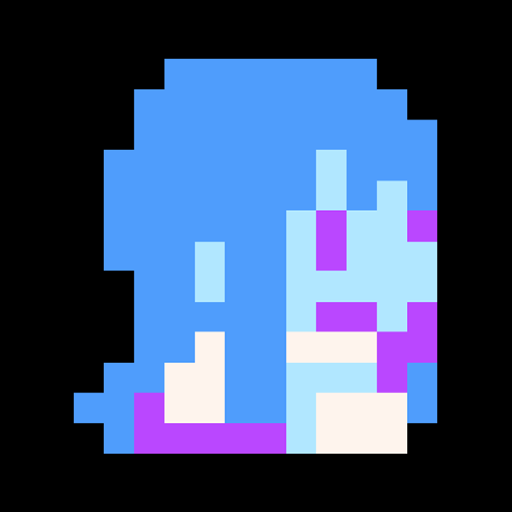Undead 2048
Play on PC with BlueStacks – the Android Gaming Platform, trusted by 500M+ gamers.
Page Modified on: Nov 12, 2018
Play Undead 2048 on PC
▼ How to play Undead 2048
- Move the creatures diagonally and match two similar ones to summon a higher being.
- Complete combos to earn coins. The longer your combo, the more coins you’ll get. Spend them on evolve potions – use them wisely to avoid a certain death.
▼ Features
- Join the world Rankings both in Normal and Survival modes. Who will be the best player?
- As you discover new monsters (2048, 4096, 8192...) the game becomes increasingly difficult.
- Fight your way through Normal mode or Survival mode, where the monsters will be summoned endlessly until your heart can’t take it anymore.
Play Undead 2048 on PC. It’s easy to get started.
-
Download and install BlueStacks on your PC
-
Complete Google sign-in to access the Play Store, or do it later
-
Look for Undead 2048 in the search bar at the top right corner
-
Click to install Undead 2048 from the search results
-
Complete Google sign-in (if you skipped step 2) to install Undead 2048
-
Click the Undead 2048 icon on the home screen to start playing