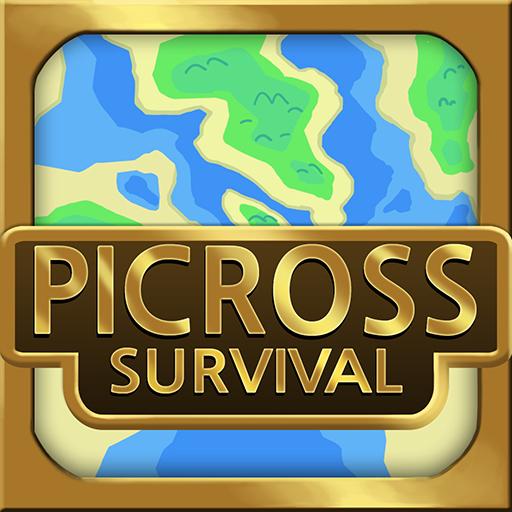Nonogram.ly - Japanese Puzzle & Color Logic Puzzle
Spiele auf dem PC mit BlueStacks - der Android-Gaming-Plattform, der über 500 Millionen Spieler vertrauen.
Seite geändert am: 28. Dezember 2020
Play Nonogram.ly - Japanese Puzzle & Color Logic Puzzle on PC
There are different sizes of game board, including 5×5, 10×10, 15×15 and 20×20. Even larger scale puzzles are waiting for your challenge.
If you are a master, the following functions will bring you novelty experience.
Process is saved in real time. All your records will be kept even when you transfer to a new phone.
The game board can be zoomed in, which makes your operation easier.
Spotlight, Cross Reminder and more helpful tools make your operation more accurate so that your HPs won't lose by mistake.
Abundant amazing images. Once you finish all puzzles of a theme, a dynamic cover will be unlocked.
If you are a newb, you are recommended to complete easy level at first. The process of learning also brings you happiness.
Numbers on the game board measures how many unbroken lines of filled-in squares there are in any given row or column.
Hope you can get happiness and strengthen your logical thinking! Let's challenge now!
Spiele Nonogram.ly - Japanese Puzzle & Color Logic Puzzle auf dem PC. Der Einstieg ist einfach.
-
Lade BlueStacks herunter und installiere es auf deinem PC
-
Schließe die Google-Anmeldung ab, um auf den Play Store zuzugreifen, oder mache es später
-
Suche in der Suchleiste oben rechts nach Nonogram.ly - Japanese Puzzle & Color Logic Puzzle
-
Klicke hier, um Nonogram.ly - Japanese Puzzle & Color Logic Puzzle aus den Suchergebnissen zu installieren
-
Schließe die Google-Anmeldung ab (wenn du Schritt 2 übersprungen hast), um Nonogram.ly - Japanese Puzzle & Color Logic Puzzle zu installieren.
-
Klicke auf dem Startbildschirm auf das Nonogram.ly - Japanese Puzzle & Color Logic Puzzle Symbol, um mit dem Spielen zu beginnen