
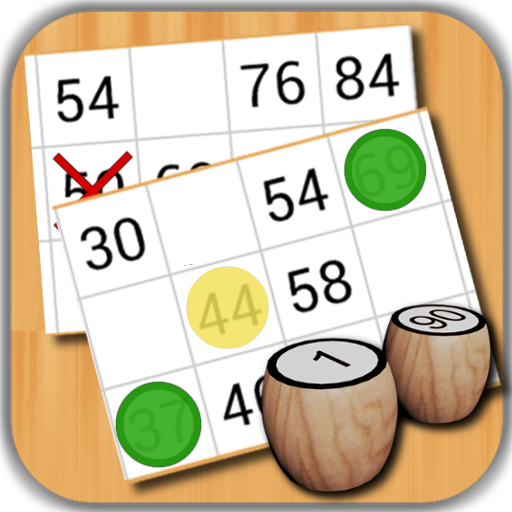
Lotto online
Spiele auf dem PC mit BlueStacks - der Android-Gaming-Plattform, der über 500 Millionen Spieler vertrauen.
Seite geändert am: 22. Dezember 2019
Play Russian lotto online on PC
Play using cards with numbers from 1 to 90 and the barrels that gets out of the bag at random.
Games can be played at the same time up to 5 people.
The rules are simple: at the beginning of the game all players receive three cards with numbers. Players are marking numbers, if they are on card.
The winner in Bingo is the first one, who marks all the numbers of a single card or of a single row depending on the rules of the game before other players.
This application allows you to play Bingo over internet. Before you start game, you can choose rules and speed of game.
There are 3 modes available in the game:
1) short game - the player who fills any row on one of the cards wins
2) long game - to win you need to fill in any card
3) 3 by 3 is a more difficult option, to win you need to fill the bottom row of one of the cards
Mail your questions to manager.rstapps@gmail.com (please enter your nickname).
Spiele Lotto online auf dem PC. Der Einstieg ist einfach.
-
Lade BlueStacks herunter und installiere es auf deinem PC
-
Schließe die Google-Anmeldung ab, um auf den Play Store zuzugreifen, oder mache es später
-
Suche in der Suchleiste oben rechts nach Lotto online
-
Klicke hier, um Lotto online aus den Suchergebnissen zu installieren
-
Schließe die Google-Anmeldung ab (wenn du Schritt 2 übersprungen hast), um Lotto online zu installieren.
-
Klicke auf dem Startbildschirm auf das Lotto online Symbol, um mit dem Spielen zu beginnen



