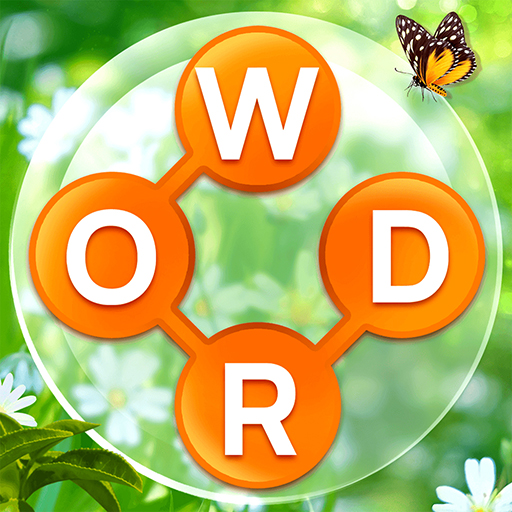Cute Color - Color by Number
Juega en PC con BlueStacks: la plataforma de juegos Android, en la que confían más de 500 millones de jugadores.
Página modificada el: Dec 24, 2024
Play Cute Color - Color by Number on PC or Mac
Cute Color – Color by Number is a puzzle game developed by Mint Games. BlueStacks app player is the best platform to play this Android game on your PC or Mac for an immersive gaming experience.
Cute Color – Color by Number is a fun mix of digital art games and unique paint by number puzzles. This app has cute patterns of everything from cute animals to beautiful landscapes. Cute Color – Color by Number is the best coloring game for people of all ages and ways of life. It will take you to a world of creation and rest. Explore a wide range of artworks that have been carefully chosen to make you happy and creative.
If you want to express yourself or relax, Cute Color – Color by Number has a lot of coloring pages that you can choose from based on your mood and tastes. You can pick a pattern and start painting right away. The paint by number experience is smooth and fun. Get lost in one-of-a-kind works of art with well-known figures and themes from a wide range of genres, which will give your projects a magical touch.
Enjoy art made by skilled people from all over the globe that will transport you to a world of happiness and cultural diversity. Relax and forget about your problems while you play our fun art games that encourage self-expression and help you deal with stress through art. You can relax and feel good while coloring with Cute Color – Color by Number, your trusted coloring book for fun and relaxation.
Juega Cute Color - Color by Number en la PC. Es fácil comenzar.
-
Descargue e instale BlueStacks en su PC
-
Complete el inicio de sesión de Google para acceder a Play Store, o hágalo más tarde
-
Busque Cute Color - Color by Number en la barra de búsqueda en la esquina superior derecha
-
Haga clic para instalar Cute Color - Color by Number desde los resultados de búsqueda
-
Complete el inicio de sesión de Google (si omitió el paso 2) para instalar Cute Color - Color by Number
-
Haz clic en el ícono Cute Color - Color by Number en la pantalla de inicio para comenzar a jugar