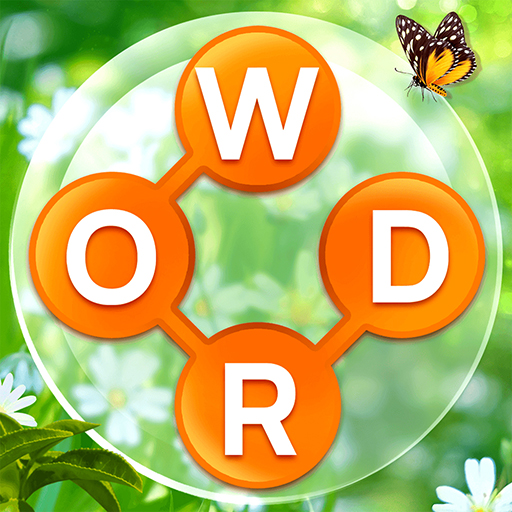Freecell Solitaire
Играйте на ПК с BlueStacks – игровой платформе для приложений на Android. Нас выбирают более 500 млн. игроков.
Страница изменена: 13 дек. 2023 г.
Play Freecell Solitaire on PC or Mac
Freecell Solitaire is a Card game developed by Mint X Games. BlueStacks app player is the best platform to play this Android game on your PC or Mac for an immersive gaming experience.
Enter the enchanting realm of card games with Freecell Solitaire from Mint X Games, a mobile adaptation of the classic solitaire experience that has captured the hearts of millions. This rendition brings a fresh perspective to the table, blending the timeless charm of traditional solitaire gameplay with modern aesthetics and innovative strategic elements.
With intricate and beautiful designs, Freecell Solitaire by Mint Games elevates your card-playing experience to new heights. Every move you make becomes part of an engaging puzzle, challenging your strategic acumen and enhancing your problem-solving skills. Whether you’re a fan of Klondike Solitaire, Spider Solitaire, Pyramid Solitaire, or any other card game, Freecell Solitaire offers a captivating twist that keeps you hooked.
As you dive into this captivating world, you’ll find yourself immersed in a blend of strategy, puzzles, and the sheer joy of mastering the art of card games. Freecell Solitaire isn’t just a game; it’s a strategic adventure that tests your wits and sharpens your focus.
If you’re a solitaire enthusiast seeking a game that combines tradition with innovation, Freecell Solitaire by Mint Games is your ultimate destination. Experience the thrill of strategic card mastery on your phones and tablets, and let the captivating world of Freecell Solitaire unfold before your eyes. Are you ready to make your strategic moves and conquer the deck? The cards are in your hands. Enjoy this game with BlueStacks today!
Играйте в игру Freecell Solitaire на ПК. Это легко и просто.
-
Скачайте и установите BlueStacks на ПК.
-
Войдите в аккаунт Google, чтобы получить доступ к Google Play, или сделайте это позже.
-
В поле поиска, которое находится в правой части экрана, введите название игры – Freecell Solitaire.
-
Среди результатов поиска найдите игру Freecell Solitaire и нажмите на кнопку "Установить".
-
Завершите авторизацию в Google (если вы пропустили этот шаг в начале) и установите игру Freecell Solitaire.
-
Нажмите на ярлык игры Freecell Solitaire на главном экране, чтобы начать играть.