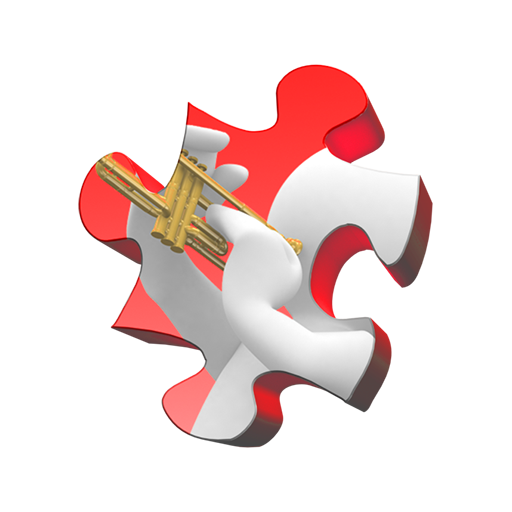Jigsaw Puzzles - Jigsaw Games
Play on PC with BlueStacks – the Android Gaming Platform, trusted by 500M+ gamers.
Page Modified on: Jul 11, 2022
Play Jigsaw Puzzles - Jigsaw Games on PC
Jigsaw Puzzles to play every day! Try to put Jigsaw Puzzles together! Download and start the Jigsaw Puzzles Challenge!
Tons of beautiful pictures that can help you relax and have fun during solving Jigsaw Puzzles!
Come and challenge yourself to be a Jigsaw Master!
Key features:
- Tons of free, beautiful high-quality puzzles from a variety of collections,such as landmarks,flowers, nature, amazing food, interesting people, art, lovely animals and more!
- Daily FREE Puzzles. Get a free and beautiful puzzle every day.
- Coin system. Play, earn coins and unlock new packs and puzzles.
- Freely choose from 12 difficulty levels. Up to 400 pieces! Challenge yourself to be a Jigsaw master!
- Rotation mode. Turn on rotation to challenge higher difficulty.
- Various backgrounds. Choose your favourite background for your puzzle challenge.
- Work on multiple puzzles at a time and see your progress.
- Create your own puzzles by using your favourite images/photos.
- Coins for exclusive content. Get coins by completing jigsaw puzzles. Spend them to get exclusive puzzles and collections!
Play Jigsaw Puzzles - Jigsaw Games on PC. It’s easy to get started.
-
Download and install BlueStacks on your PC
-
Complete Google sign-in to access the Play Store, or do it later
-
Look for Jigsaw Puzzles - Jigsaw Games in the search bar at the top right corner
-
Click to install Jigsaw Puzzles - Jigsaw Games from the search results
-
Complete Google sign-in (if you skipped step 2) to install Jigsaw Puzzles - Jigsaw Games
-
Click the Jigsaw Puzzles - Jigsaw Games icon on the home screen to start playing