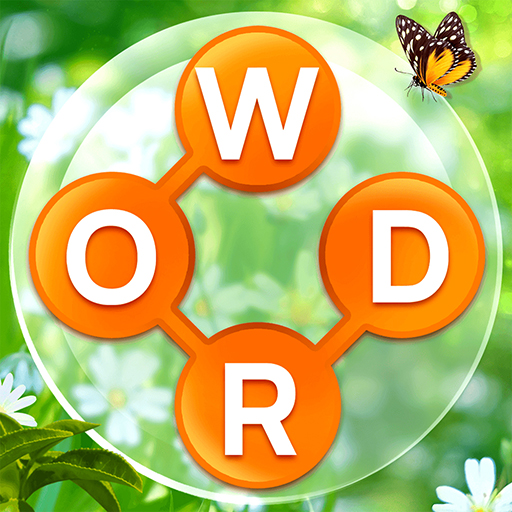Solitaire Card Game
العب على الكمبيوتر الشخصي مع BlueStacks - نظام أندرويد للألعاب ، موثوق به من قبل أكثر من 500 مليون لاعب.
تم تعديل الصفحة في: 25/12/2023
Play Solitaire Card Game on PC
Solitaire Card Game is a card game developed by Mint X Games. BlueStacks app player is the best platform to play this Android Game on your PC or Mac for an immersive gaming experience. Download Solitaire Card Game on PC with BlueStacks.
You are given a menu to select which solitaire you want to play after the game has launched. Just select the game and begin playing. You can go back and redo moves in the game, and you can always save the game and come back to it later. You can always look at the documentation if you can’t remember the rules for any of the included games.
The majority of players will be familiar with the gameplay of solitaire; it is straightforward and addictive, and it is this very combination that makes it so popular. A player can be entertained for a while before either succeeding or giving up on the game as impossible.
The majority of players will be familiar with the gameplay of solitaire; it is straightforward and addictive, and it is this very combination that makes it so popular. A player can be entertained for a while before either succeeding or giving up on the game as impossible.
Download the Solitaire Card Game on PC with BlueStacks and start playing.
العب Solitaire Card Game على جهاز الكمبيوتر. من السهل البدء.
-
قم بتنزيل BlueStacks وتثبيته على جهاز الكمبيوتر الخاص بك
-
أكمل تسجيل الدخول إلى Google للوصول إلى متجر Play ، أو قم بذلك لاحقًا
-
ابحث عن Solitaire Card Game في شريط البحث أعلى الزاوية اليمنى
-
انقر لتثبيت Solitaire Card Game من نتائج البحث
-
أكمل تسجيل الدخول إلى Google (إذا تخطيت الخطوة 2) لتثبيت Solitaire Card Game
-
انقر على أيقونة Solitaire Card Game على الشاشة الرئيسية لبدء اللعب