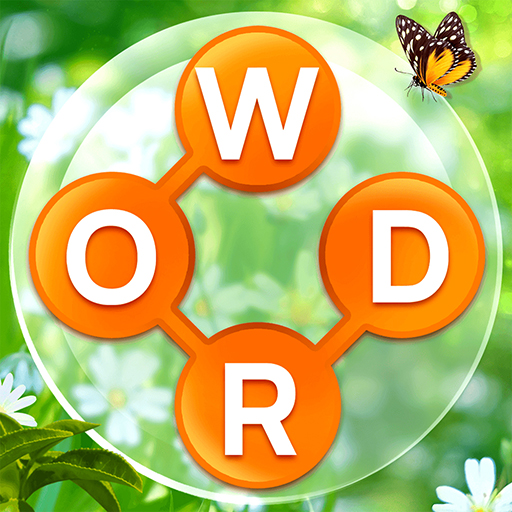Solitaire Card Game
Mainkan di PC dengan BlueStacks – platform Game-Game Android, dipercaya oleh lebih dari 500 juta gamer.
Halaman Dimodifikasi Aktif: 25 Des 2023
Play Solitaire Card Game on PC or Mac
Solitaire Card Game is a card game developed by Mint X Games. BlueStacks app player is the best platform to play this Android Game on your PC or Mac for an immersive gaming experience. Download Solitaire Card Game on PC with BlueStacks.
You are given a menu to select which solitaire you want to play after the game has launched. Just select the game and begin playing. You can go back and redo moves in the game, and you can always save the game and come back to it later. You can always look at the documentation if you can’t remember the rules for any of the included games.
The majority of players will be familiar with the gameplay of solitaire; it is straightforward and addictive, and it is this very combination that makes it so popular. A player can be entertained for a while before either succeeding or giving up on the game as impossible.
The majority of players will be familiar with the gameplay of solitaire; it is straightforward and addictive, and it is this very combination that makes it so popular. A player can be entertained for a while before either succeeding or giving up on the game as impossible.
Download the Solitaire Card Game on PC with BlueStacks and start playing.
Mainkan Solitaire Card Game di PC Mudah saja memulainya.
-
Unduh dan pasang BlueStacks di PC kamu
-
Selesaikan proses masuk Google untuk mengakses Playstore atau lakukan nanti
-
Cari Solitaire Card Game di bilah pencarian di pojok kanan atas
-
Klik untuk menginstal Solitaire Card Game dari hasil pencarian
-
Selesaikan proses masuk Google (jika kamu melewati langkah 2) untuk menginstal Solitaire Card Game
-
Klik ikon Solitaire Card Game di layar home untuk membuka gamenya