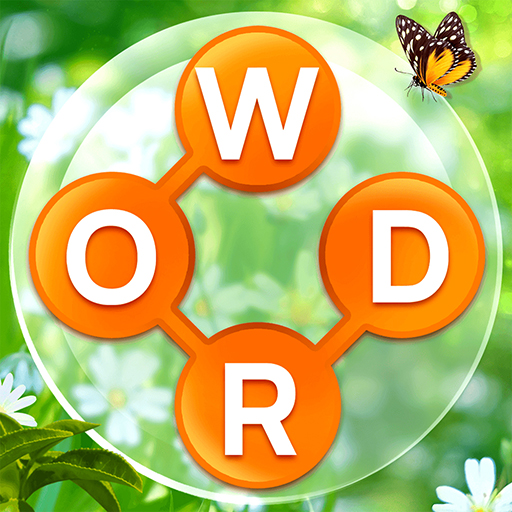Solitaire Card Game
Играйте на ПК с BlueStacks – игровой платформе для приложений на Android. Нас выбирают более 500 млн. игроков.
Страница изменена: 25 дек. 2023 г.
Play Solitaire Card Game on PC or Mac
Solitaire Card Game is a card game developed by Mint X Games. BlueStacks app player is the best platform to play this Android Game on your PC or Mac for an immersive gaming experience. Download Solitaire Card Game on PC with BlueStacks.
You are given a menu to select which solitaire you want to play after the game has launched. Just select the game and begin playing. You can go back and redo moves in the game, and you can always save the game and come back to it later. You can always look at the documentation if you can’t remember the rules for any of the included games.
The majority of players will be familiar with the gameplay of solitaire; it is straightforward and addictive, and it is this very combination that makes it so popular. A player can be entertained for a while before either succeeding or giving up on the game as impossible.
The majority of players will be familiar with the gameplay of solitaire; it is straightforward and addictive, and it is this very combination that makes it so popular. A player can be entertained for a while before either succeeding or giving up on the game as impossible.
Download the Solitaire Card Game on PC with BlueStacks and start playing.
Играйте в игру Solitaire Card Game на ПК. Это легко и просто.
-
Скачайте и установите BlueStacks на ПК.
-
Войдите в аккаунт Google, чтобы получить доступ к Google Play, или сделайте это позже.
-
В поле поиска, которое находится в правой части экрана, введите название игры – Solitaire Card Game.
-
Среди результатов поиска найдите игру Solitaire Card Game и нажмите на кнопку "Установить".
-
Завершите авторизацию в Google (если вы пропустили этот шаг в начале) и установите игру Solitaire Card Game.
-
Нажмите на ярлык игры Solitaire Card Game на главном экране, чтобы начать играть.