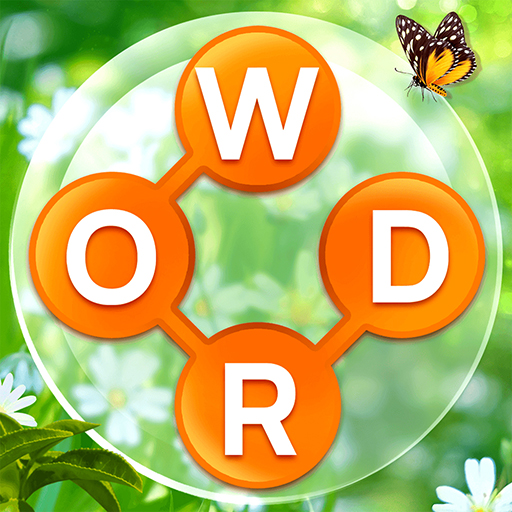Solitaire Classic
Mainkan di PC dengan BlueStacks – platform Game-Game Android, dipercaya oleh lebih dari 500 juta gamer.
Halaman Dimodifikasi Aktif: Oct 25, 2024
Play Solitaire Classic on PC or Mac
Solitaire Classic is a Card game developed by Mint X Games. BlueStacks app player is the best platform to play this Android game on your PC or Mac for an immersive gaming experience.
Are you looking for a fun and challenging game to keep your mind sharp? Look no further than Solitaire Classic from Mint Games!
This classic klondike solitaire card game is the perfect way to pass the time and train your brain at the same time. With easy and hard modes available, you can choose the level of challenge that’s right for you.
The goal of the game is to move all the cards to the foundation piles in order from Ace to King. But watch out, it’s not as easy as it sounds! You’ll need to use strategy and careful planning to succeed.
And the best way to play Solitaire Classic? With BlueStacks on your PC! With its efficient, fast, and sensible card game interface, you’ll be able to make your moves quickly and easily. Plus, you can customize the game background and card background using your own photos.
Download Solitaire Classic on PC with BlueStacks and start playing this timeless classic.
Mainkan Solitaire Classic di PC Mudah saja memulainya.
-
Unduh dan pasang BlueStacks di PC kamu
-
Selesaikan proses masuk Google untuk mengakses Playstore atau lakukan nanti
-
Cari Solitaire Classic di bilah pencarian di pojok kanan atas
-
Klik untuk menginstal Solitaire Classic dari hasil pencarian
-
Selesaikan proses masuk Google (jika kamu melewati langkah 2) untuk menginstal Solitaire Classic
-
Klik ikon Solitaire Classic di layar home untuk membuka gamenya