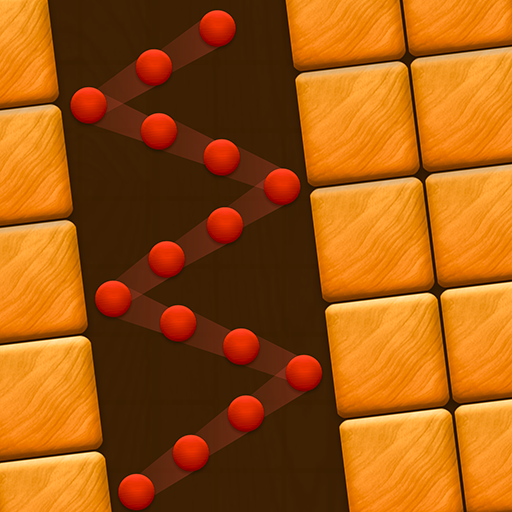Tile Magic
Play on PC with BlueStacks – the Android Gaming Platform, trusted by 500M+ gamers.
Page Modified on: August 26, 2020
Play Tile Magic on PC
How to Play:
Tap and move any tile onto the board. Match 3 same tiles on the board to clear it. Do clearing as fast as possible to collect more stars. Puzzle will complete when all tiles are cleared. Game will fail if you have seven or more tiles on the board.
Each tile board is different and varies from one to the next, giving the game a different flair for every level you play.
Tile Magic will improve your problem-solving skills. Have fun while sharpening your brain. This puzzle game will be your next brain teaser.
Play Tile Magic on PC. It’s easy to get started.
-
Download and install BlueStacks on your PC
-
Complete Google sign-in to access the Play Store, or do it later
-
Look for Tile Magic in the search bar at the top right corner
-
Click to install Tile Magic from the search results
-
Complete Google sign-in (if you skipped step 2) to install Tile Magic
-
Click the Tile Magic icon on the home screen to start playing