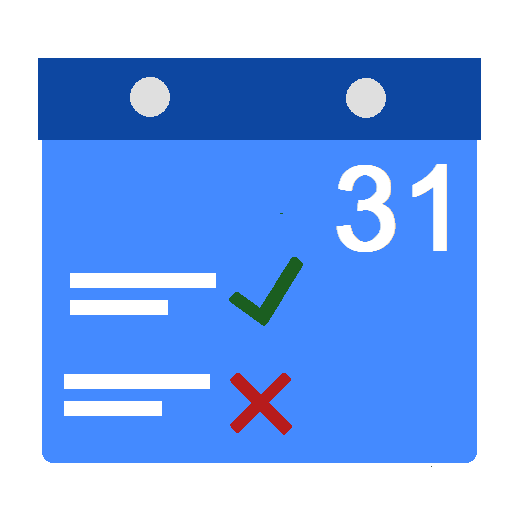Goal Reminder : Manage your goals, habit & plans!
Jouez sur PC avec BlueStacks - la plate-forme de jeu Android, approuvée par + 500M de joueurs.
Page Modifiée le: 29 août 2019
Play Goal Reminder : Manage your goals, habit & plans! on PC
Many people also make a new resolution or commitment to establish annual goals in life, also develop a plan of life.
However, in many cases, such resolutions or commitments last few days and people give it up and forget.
In fact, we forget plans we set very often.
Now, let's set and manage your new resolutions or goals not to give it up.
Famous sayings and proverbs can also be seen on a daily basis.
[Main Features]
1. Goal management, resolution management, plan management, to-do management
It's simple and easy to manage.
Also, categories goal, resolution, a plan and a to-do list by choosing tags.
You can select days and importance.
2. Statistics and Charts
You can see the statistics such as success and failure rates of all ongoing or achieved goals and plans.
In addition, you can easily check them because they are displayed in neat charts.
3. Notification
Tells you today's ongoing subjects at any time you want (up to three times in Setting).
4. Quote or proverb of the day
Shows one quote of prominent persons of the time or proverb a day.
5. Share on Facebook
You can share your resolutions or plans with your friends on Facebook. You won't be able give up because all your friends know your goals.
Why don't you successfully follow your plans and accomplish your goals with 'Goal Reminder'?
Developers will get encouraged if more people use the app!
* 'Goal Reminder' is the new name of 'SLR Out'.
Jouez à Goal Reminder : Manage your goals, habit & plans! sur PC. C'est facile de commencer.
-
Téléchargez et installez BlueStacks sur votre PC
-
Connectez-vous à Google pour accéder au Play Store ou faites-le plus tard
-
Recherchez Goal Reminder : Manage your goals, habit & plans! dans la barre de recherche dans le coin supérieur droit
-
Cliquez pour installer Goal Reminder : Manage your goals, habit & plans! à partir des résultats de la recherche
-
Connectez-vous à Google (si vous avez ignoré l'étape 2) pour installer Goal Reminder : Manage your goals, habit & plans!
-
Cliquez sur l'icône Goal Reminder : Manage your goals, habit & plans! sur l'écran d'accueil pour commencer à jouer