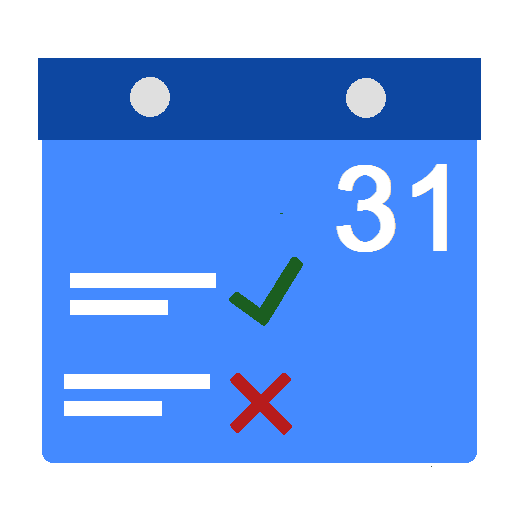Goal Reminder : Manage your goals, habit & plans!
BlueStacksを使ってPCでプレイ - 5憶以上のユーザーが愛用している高機能Androidゲーミングプラットフォーム
Play Goal Reminder : Manage your goals, habit & plans! on PC
Many people also make a new resolution or commitment to establish annual goals in life, also develop a plan of life.
However, in many cases, such resolutions or commitments last few days and people give it up and forget.
In fact, we forget plans we set very often.
Now, let's set and manage your new resolutions or goals not to give it up.
Famous sayings and proverbs can also be seen on a daily basis.
[Main Features]
1. Goal management, resolution management, plan management, to-do management
It's simple and easy to manage.
Also, categories goal, resolution, a plan and a to-do list by choosing tags.
You can select days and importance.
2. Statistics and Charts
You can see the statistics such as success and failure rates of all ongoing or achieved goals and plans.
In addition, you can easily check them because they are displayed in neat charts.
3. Notification
Tells you today's ongoing subjects at any time you want (up to three times in Setting).
4. Quote or proverb of the day
Shows one quote of prominent persons of the time or proverb a day.
5. Share on Facebook
You can share your resolutions or plans with your friends on Facebook. You won't be able give up because all your friends know your goals.
Why don't you successfully follow your plans and accomplish your goals with 'Goal Reminder'?
Developers will get encouraged if more people use the app!
* 'Goal Reminder' is the new name of 'SLR Out'.
Goal Reminder : Manage your goals, habit & plans!をPCでプレイ
-
BlueStacksをダウンロードしてPCにインストールします。
-
GoogleにサインインしてGoogle Play ストアにアクセスします。(こちらの操作は後で行っても問題ありません)
-
右上の検索バーにGoal Reminder : Manage your goals, habit & plans!を入力して検索します。
-
クリックして検索結果からGoal Reminder : Manage your goals, habit & plans!をインストールします。
-
Googleサインインを完了してGoal Reminder : Manage your goals, habit & plans!をインストールします。※手順2を飛ばしていた場合
-
ホーム画面にてGoal Reminder : Manage your goals, habit & plans!のアイコンをクリックしてアプリを起動します。