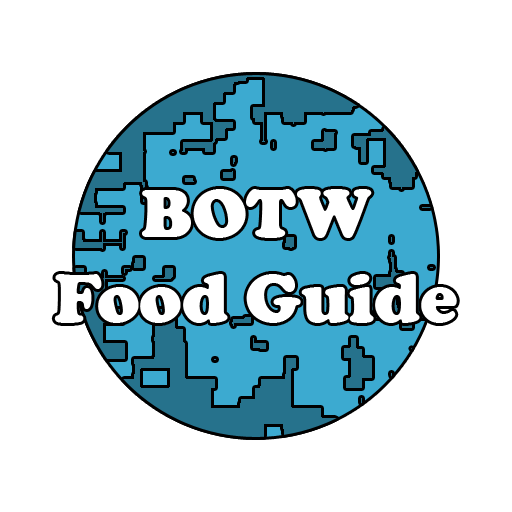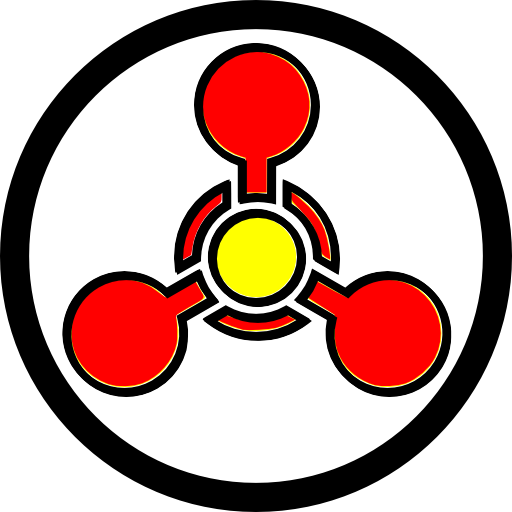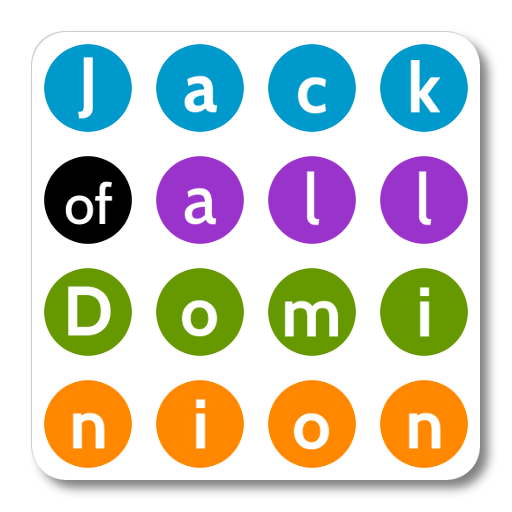
Jack of all Dominion
Graj na PC z BlueStacks – Platforma gamingowa Android, która uzyskała zaufanie ponad 500 milionów graczy!
Strona zmodyfikowana w dniu: 3 maja 2020
Play Jack of all Dominion on PC
Features:
* random generation of Kingdom card sets based on selected sets or cards and various rules
* easy way to pin or swipe cards away from results
* results can be created for more (or less) than 10 kingdom cards, and vetoed cards can be swiped away
* special cards (like Bane, etc) are automatically added to the Kingdom
* includes all currently available sets and promo cards
* searching and browsing through Dominion sets, groups or recommended games
* card names are translated in number of languages
* victory point counter based on current game
* option to start Androminion game with current results
* settings for Alchemy rule (3-5 if any)
* inclusion of Colony/Platinum, Shelters settings
* setting for Events, Landmarks, Projects inclusion
Please note that Jack of all Dominion does not let you play Dominion and only helps you with game play. It is not way affiliated or endorsed by Rio Grande Games Donald X. Vaccarino's Dominion game.
Zagraj w Jack of all Dominion na PC. To takie proste.
-
Pobierz i zainstaluj BlueStacks na PC
-
Zakończ pomyślnie ustawienie Google, aby otrzymać dostęp do sklepu Play, albo zrób to później.
-
Wyszukaj Jack of all Dominion w pasku wyszukiwania w prawym górnym rogu.
-
Kliknij, aby zainstalować Jack of all Dominion z wyników wyszukiwania
-
Ukończ pomyślnie rejestrację Google (jeśli krok 2 został pominięty) aby zainstalować Jack of all Dominion
-
Klinij w ikonę Jack of all Dominion na ekranie startowym, aby zacząć grę