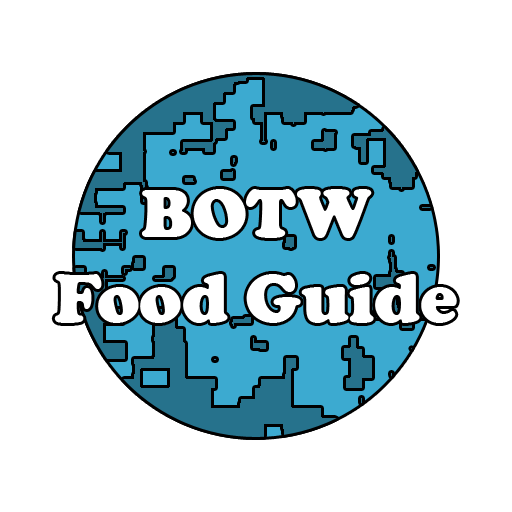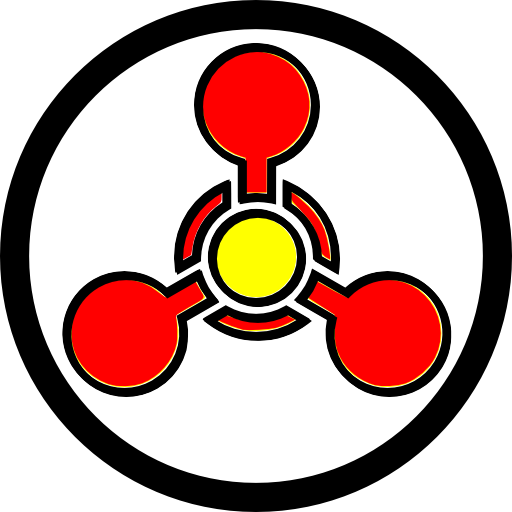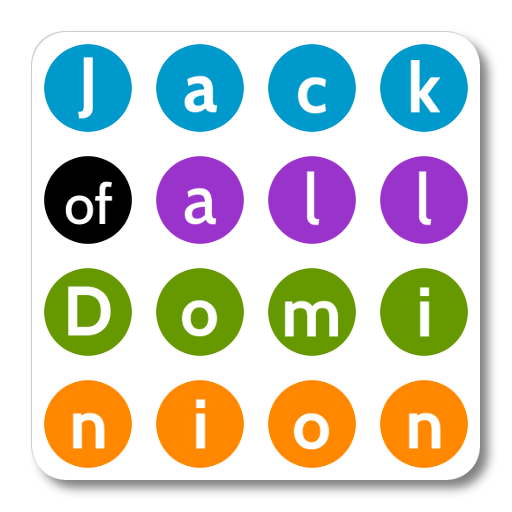
Jack of all Dominion
500M + oyuncunun güvendiği Android Oyun Platformu, BlueStacks ile PC'de oynayın.
Sayfa Değiştirilme tarihi: 3 Mayıs 2020
Play Jack of all Dominion on PC
Features:
* random generation of Kingdom card sets based on selected sets or cards and various rules
* easy way to pin or swipe cards away from results
* results can be created for more (or less) than 10 kingdom cards, and vetoed cards can be swiped away
* special cards (like Bane, etc) are automatically added to the Kingdom
* includes all currently available sets and promo cards
* searching and browsing through Dominion sets, groups or recommended games
* card names are translated in number of languages
* victory point counter based on current game
* option to start Androminion game with current results
* settings for Alchemy rule (3-5 if any)
* inclusion of Colony/Platinum, Shelters settings
* setting for Events, Landmarks, Projects inclusion
Please note that Jack of all Dominion does not let you play Dominion and only helps you with game play. It is not way affiliated or endorsed by Rio Grande Games Donald X. Vaccarino's Dominion game.
Jack of all Dominion oyununu PC'de oyna. Başlamak çok kolay.
-
BlueStacks'i PC'nize İndirin ve Yükleyin
-
Play Store'a erişmek için Google girişi yapın ya da daha sonraya bırakın.
-
Sağ üst köşeye Jack of all Dominion yazarak arayın.
-
Jack of all Dominion uygulamasını arama sonuçlarından indirmek için tıklayın.
-
(iEğer Adım 2'yi atladıysanız) Jack of all Dominion uygulamasını yüklemek için Google'a giriş yapın.
-
Oynatmaya başlatmak için ekrandaki Jack of all Dominion ikonuna tıklayın.