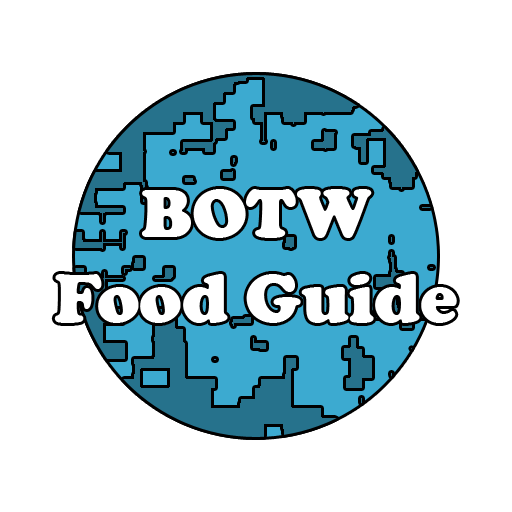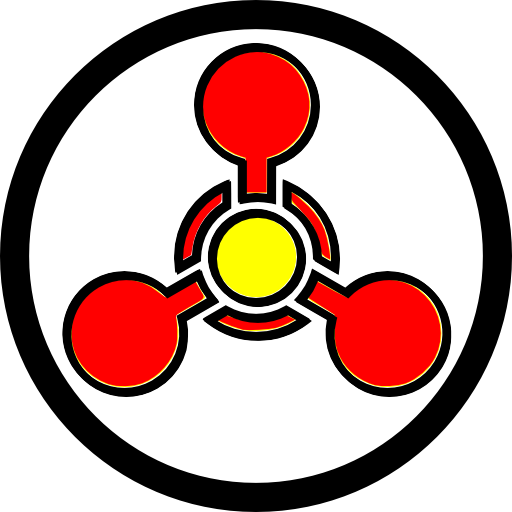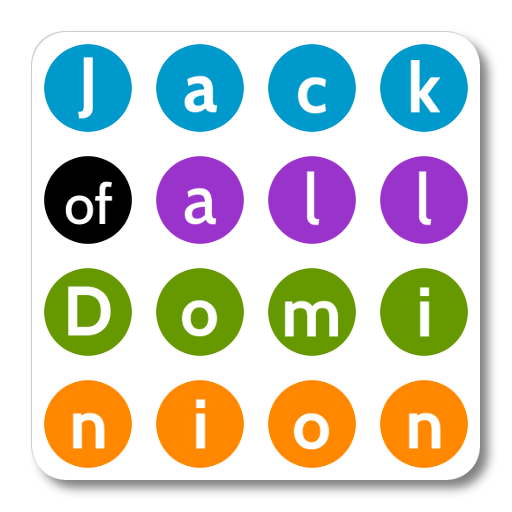
Jack of all Dominion
Chơi trên PC với BlueStacks - Nền tảng chơi game Android, được hơn 500 triệu game thủ tin tưởng.
Trang đã được sửa đổi vào: 3 tháng 5, 2020
Play Jack of all Dominion on PC
Features:
* random generation of Kingdom card sets based on selected sets or cards and various rules
* easy way to pin or swipe cards away from results
* results can be created for more (or less) than 10 kingdom cards, and vetoed cards can be swiped away
* special cards (like Bane, etc) are automatically added to the Kingdom
* includes all currently available sets and promo cards
* searching and browsing through Dominion sets, groups or recommended games
* card names are translated in number of languages
* victory point counter based on current game
* option to start Androminion game with current results
* settings for Alchemy rule (3-5 if any)
* inclusion of Colony/Platinum, Shelters settings
* setting for Events, Landmarks, Projects inclusion
Please note that Jack of all Dominion does not let you play Dominion and only helps you with game play. It is not way affiliated or endorsed by Rio Grande Games Donald X. Vaccarino's Dominion game.
Chơi Jack of all Dominion trên PC. Rất dễ để bắt đầu
-
Tải và cài đặt BlueStacks trên máy của bạn
-
Hoàn tất đăng nhập vào Google để đến PlayStore, hoặc thực hiện sau
-
Tìm Jack of all Dominion trên thanh tìm kiếm ở góc phải màn hình
-
Nhấn vào để cài đặt Jack of all Dominion trong danh sách kết quả tìm kiếm
-
Hoàn tất đăng nhập Google (nếu bạn chưa làm bước 2) để cài đặt Jack of all Dominion
-
Nhấn vào icon Jack of all Dominion tại màn hình chính để bắt đầu chơi