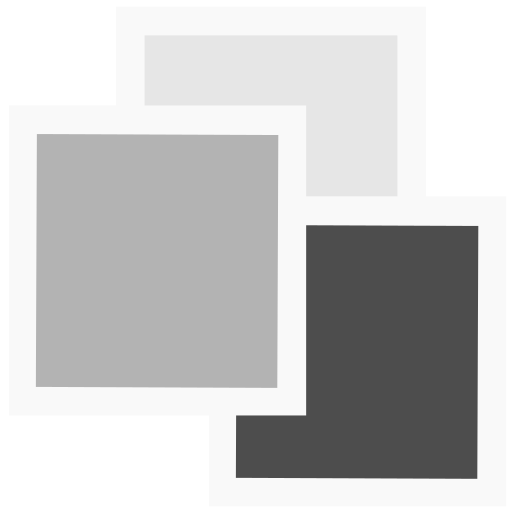MIOPS MOBILE
사진 | MIOPS
5억명 이상의 게이머가 신뢰하는 안드로이드 게임 플랫폼 BlueStacks으로 PC에서 플레이하세요.
Play MIOPS MOBILE on PC
The MIOPS MOBILE application utilizes the smartphone's capabilities to offer creative modes like Vibration, Sound, Motion and Distance or even various Timelapse modes to trigger your camera. It also provides basic shutter release modes like Press&Hold, Press&Lock, Timed Release, Self Timer and HDR. The most extra ordinary feature is what we call "Scenario" mode which combines any of the available trigger options to create magic. Moreover, you can schedule your desired mode or sequence to fire at any time while you step back and enjoy your life.
You can take photos with your DSLR or mirrorless camera using various modes within the MIOPS MOBILE smartphone app. Its refined user interface is easy to use and readily adjustable to fit your needs. Just select the desired mode and leave the control to your smartphone. It will fire your camera while you relax.
• Cable Release
• Press&Hold
• Press&Lock
• Timed Release
• Self Timer
• Timed Release&Self Timer
• Basic Timelapse
• Long Exposure Timelapse
• Bulb Ramping Timelapse
• Road Lapse
• HDR Timelapse
• HDR Mode
• Sound Mode
• Vibration Mode
• Motion Mode
• Scenario (Includes Scheduling)
You can take photos with your DSLR or mirrorless camera using various modes within the MIOPS MOBILE smartphone app. Its refined user interface is easy to use and readily adjustable to fit your needs. Just select the desired mode and leave the control to your smartphone. It will fire your camera while you relax.
• Cable Release
• Press&Hold
• Press&Lock
• Timed Release
• Self Timer
• Timed Release&Self Timer
• Basic Timelapse
• Long Exposure Timelapse
• Bulb Ramping Timelapse
• Road Lapse
• HDR Timelapse
• HDR Mode
• Sound Mode
• Vibration Mode
• Motion Mode
• Scenario (Includes Scheduling)
PC에서 MIOPS MOBILE 플레이해보세요.
-
BlueStacks 다운로드하고 설치
-
Google Play 스토어에 로그인 하기(나중에 진행가능)
-
오른쪽 상단 코너에 MIOPS MOBILE 검색
-
검색 결과 중 MIOPS MOBILE 선택하여 설치
-
구글 로그인 진행(만약 2단계를 지나갔을 경우) 후 MIOPS MOBILE 설치
-
메인 홈화면에서 MIOPS MOBILE 선택하여 실행