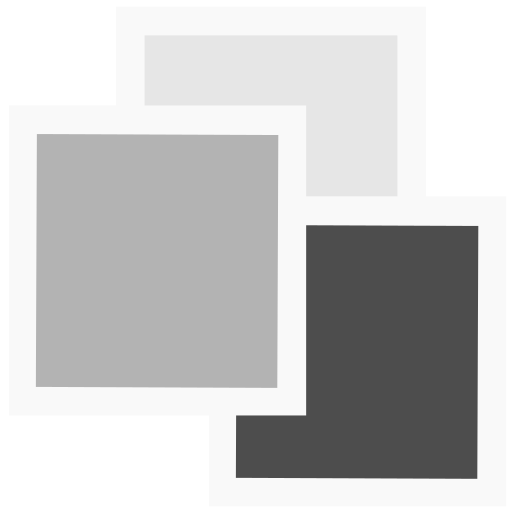MIOPS MOBILE
Играйте на ПК с BlueStacks – игровой платформе для приложений на Android. Нас выбирают более 500 млн. игроков.
Страница изменена: 19 марта 2020 г.
Play MIOPS MOBILE on PC
You can take photos with your DSLR or mirrorless camera using various modes within the MIOPS MOBILE smartphone app. Its refined user interface is easy to use and readily adjustable to fit your needs. Just select the desired mode and leave the control to your smartphone. It will fire your camera while you relax.
• Cable Release
• Press&Hold
• Press&Lock
• Timed Release
• Self Timer
• Timed Release&Self Timer
• Basic Timelapse
• Long Exposure Timelapse
• Bulb Ramping Timelapse
• Road Lapse
• HDR Timelapse
• HDR Mode
• Sound Mode
• Vibration Mode
• Motion Mode
• Scenario (Includes Scheduling)
Играйте в игру MIOPS MOBILE на ПК. Это легко и просто.
-
Скачайте и установите BlueStacks на ПК.
-
Войдите в аккаунт Google, чтобы получить доступ к Google Play, или сделайте это позже.
-
В поле поиска, которое находится в правой части экрана, введите название игры – MIOPS MOBILE.
-
Среди результатов поиска найдите игру MIOPS MOBILE и нажмите на кнопку "Установить".
-
Завершите авторизацию в Google (если вы пропустили этот шаг в начале) и установите игру MIOPS MOBILE.
-
Нажмите на ярлык игры MIOPS MOBILE на главном экране, чтобы начать играть.