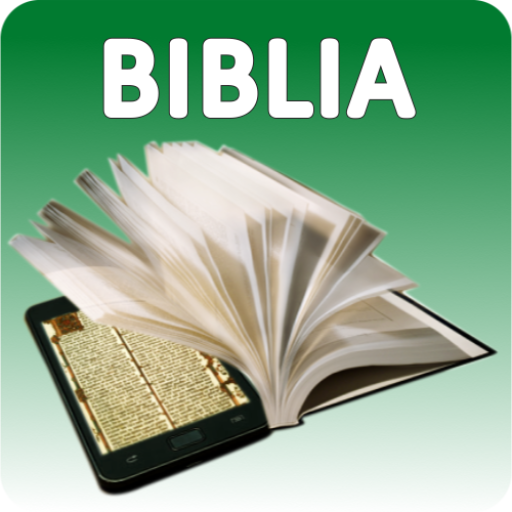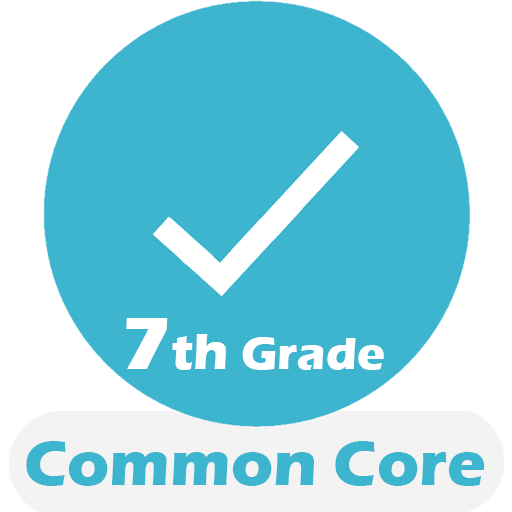Ela Resort
Spiele auf dem PC mit BlueStacks - der Android-Gaming-Plattform, der über 500 Millionen Spieler vertrauen.
Seite geändert am: 13. Dezember 2019
Play Ela Resort on PC
At Ela Quality Resort Belek, the world of advantages is at hand any time and anywhere.
Use our mobile app to make your booking easily and to access all the up-to-date information you may need during your stay. Enjoy luxury and comfort with our mobile app developed to cater for your every need.
Using our mobile app which provides many privileges to our guests, you can:
-Learn about the day’s leisure and activity programs
-View all restaurants
-Book a table at a la carte restaurants
-Become a member of the Quality Club program which offers exclusive advantages and surprises for guests
-Keep yourself informed about campaigns and private offers
-Plan your next holiday
Download our app now to make things easier for you during your stay and to learn about campaigns special designed for you.
Spiele Ela Resort auf dem PC. Der Einstieg ist einfach.
-
Lade BlueStacks herunter und installiere es auf deinem PC
-
Schließe die Google-Anmeldung ab, um auf den Play Store zuzugreifen, oder mache es später
-
Suche in der Suchleiste oben rechts nach Ela Resort
-
Klicke hier, um Ela Resort aus den Suchergebnissen zu installieren
-
Schließe die Google-Anmeldung ab (wenn du Schritt 2 übersprungen hast), um Ela Resort zu installieren.
-
Klicke auf dem Startbildschirm auf das Ela Resort Symbol, um mit dem Spielen zu beginnen