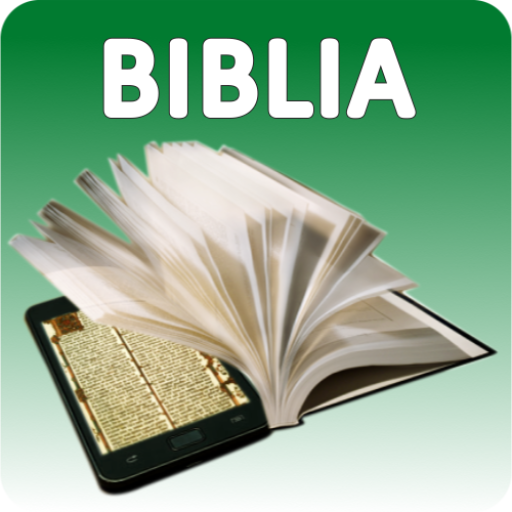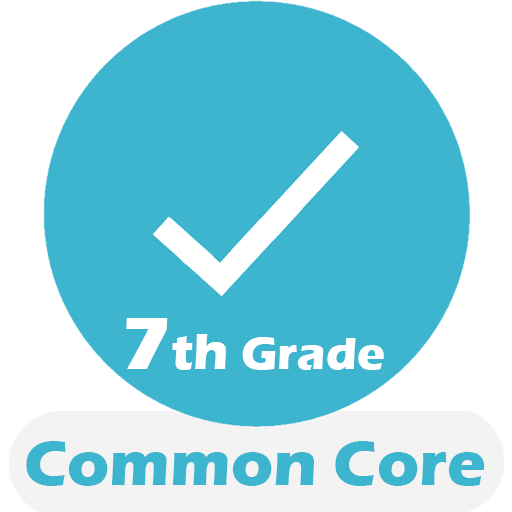Ela Resort
Jouez sur PC avec BlueStacks - la plate-forme de jeu Android, approuvée par + 500M de joueurs.
Page Modifiée le: 13 décembre 2019
Play Ela Resort on PC
At Ela Quality Resort Belek, the world of advantages is at hand any time and anywhere.
Use our mobile app to make your booking easily and to access all the up-to-date information you may need during your stay. Enjoy luxury and comfort with our mobile app developed to cater for your every need.
Using our mobile app which provides many privileges to our guests, you can:
-Learn about the day’s leisure and activity programs
-View all restaurants
-Book a table at a la carte restaurants
-Become a member of the Quality Club program which offers exclusive advantages and surprises for guests
-Keep yourself informed about campaigns and private offers
-Plan your next holiday
Download our app now to make things easier for you during your stay and to learn about campaigns special designed for you.
Jouez à Ela Resort sur PC. C'est facile de commencer.
-
Téléchargez et installez BlueStacks sur votre PC
-
Connectez-vous à Google pour accéder au Play Store ou faites-le plus tard
-
Recherchez Ela Resort dans la barre de recherche dans le coin supérieur droit
-
Cliquez pour installer Ela Resort à partir des résultats de la recherche
-
Connectez-vous à Google (si vous avez ignoré l'étape 2) pour installer Ela Resort
-
Cliquez sur l'icône Ela Resort sur l'écran d'accueil pour commencer à jouer