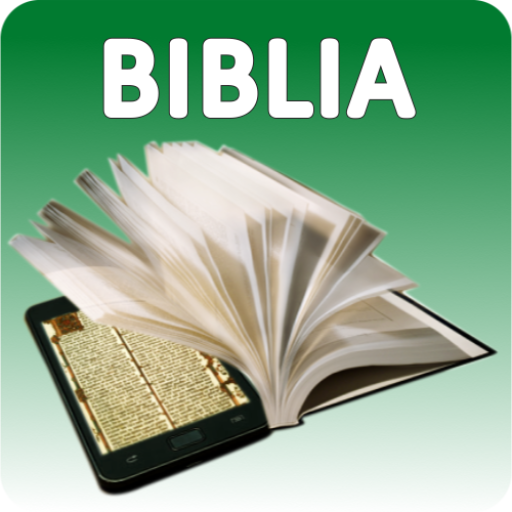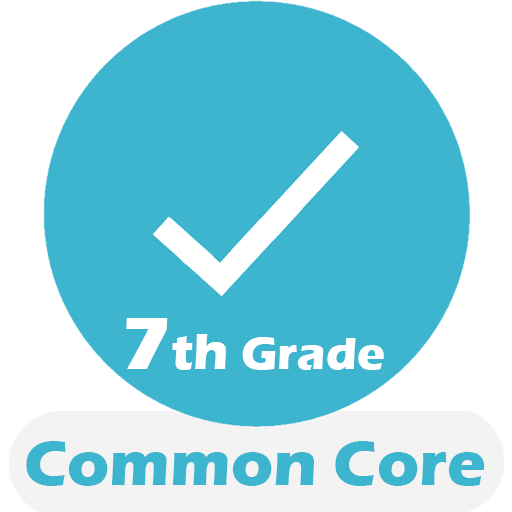Ela Resort
Gioca su PC con BlueStacks: la piattaforma di gioco Android, considerata affidabile da oltre 500 milioni di giocatori.
Pagina modificata il: 13 dicembre 2019
Play Ela Resort on PC
At Ela Quality Resort Belek, the world of advantages is at hand any time and anywhere.
Use our mobile app to make your booking easily and to access all the up-to-date information you may need during your stay. Enjoy luxury and comfort with our mobile app developed to cater for your every need.
Using our mobile app which provides many privileges to our guests, you can:
-Learn about the day’s leisure and activity programs
-View all restaurants
-Book a table at a la carte restaurants
-Become a member of the Quality Club program which offers exclusive advantages and surprises for guests
-Keep yourself informed about campaigns and private offers
-Plan your next holiday
Download our app now to make things easier for you during your stay and to learn about campaigns special designed for you.
Gioca Ela Resort su PC. È facile iniziare.
-
Scarica e installa BlueStacks sul tuo PC
-
Completa l'accesso a Google per accedere al Play Store o eseguilo in un secondo momento
-
Cerca Ela Resort nella barra di ricerca nell'angolo in alto a destra
-
Fai clic per installare Ela Resort dai risultati della ricerca
-
Completa l'accesso a Google (se hai saltato il passaggio 2) per installare Ela Resort
-
Fai clic sull'icona Ela Resort nella schermata principale per iniziare a giocare