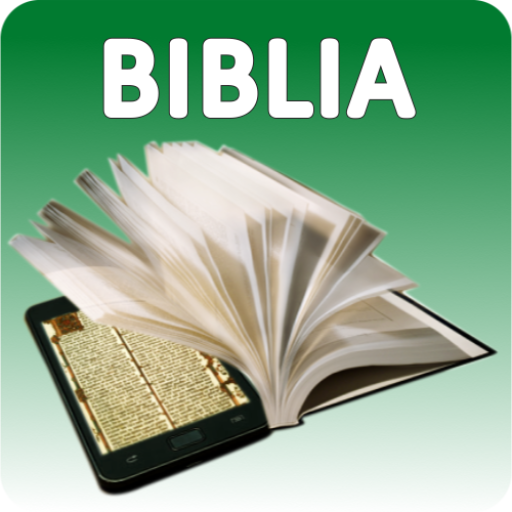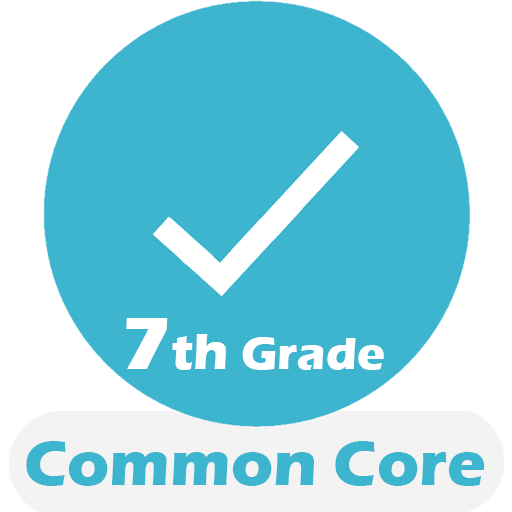Ela Resort
Graj na PC z BlueStacks – Platforma gamingowa Android, która uzyskała zaufanie ponad 500 milionów graczy!
Strona zmodyfikowana w dniu: 13 grudnia 2019
Play Ela Resort on PC
At Ela Quality Resort Belek, the world of advantages is at hand any time and anywhere.
Use our mobile app to make your booking easily and to access all the up-to-date information you may need during your stay. Enjoy luxury and comfort with our mobile app developed to cater for your every need.
Using our mobile app which provides many privileges to our guests, you can:
-Learn about the day’s leisure and activity programs
-View all restaurants
-Book a table at a la carte restaurants
-Become a member of the Quality Club program which offers exclusive advantages and surprises for guests
-Keep yourself informed about campaigns and private offers
-Plan your next holiday
Download our app now to make things easier for you during your stay and to learn about campaigns special designed for you.
Zagraj w Ela Resort na PC. To takie proste.
-
Pobierz i zainstaluj BlueStacks na PC
-
Zakończ pomyślnie ustawienie Google, aby otrzymać dostęp do sklepu Play, albo zrób to później.
-
Wyszukaj Ela Resort w pasku wyszukiwania w prawym górnym rogu.
-
Kliknij, aby zainstalować Ela Resort z wyników wyszukiwania
-
Ukończ pomyślnie rejestrację Google (jeśli krok 2 został pominięty) aby zainstalować Ela Resort
-
Klinij w ikonę Ela Resort na ekranie startowym, aby zacząć grę