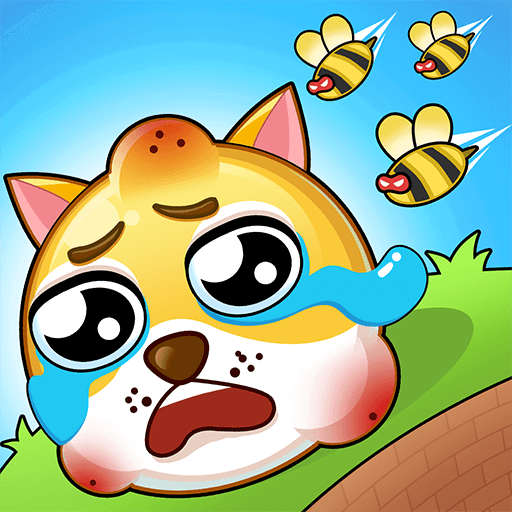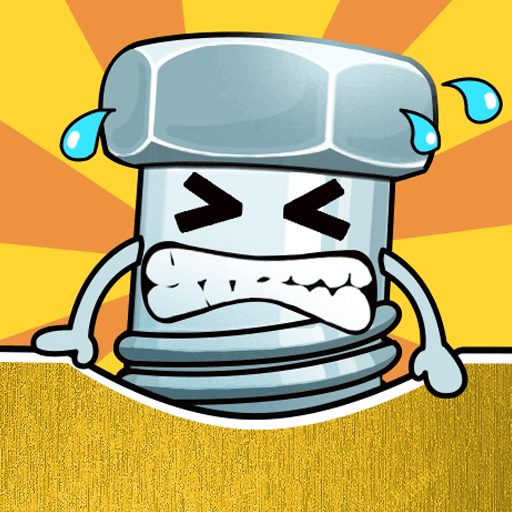Musicat! - Cat Music Game
Play on PC with BlueStacks – the Android Gaming Platform, trusted by 500M+ gamers.
Page Modified on: Oct 31, 2023
Play Musicat! - Cat Music Game on PC
Musicat! – Cat Music Game is a Music game developed by WONDER GROUP. BlueStacks app player is the best platform to play this Android game on your PC or Mac for an immersive gaming experience.
Calling all cat lovers and music enthusiasts! Get ready to embark on a perfectly delightful musical journey with Musicat! Meet the newest member of the band, a talented musician cat, inviting you to join them on their first-ever music tour.
In this captivating game, creativity knows no bounds. Musicat! offers a unique DIY experience where you can design your own rhythms using a variety of instruments ranging from the classic piano tile to unexpected magical ones like the screaming chicken toy or the sweet melodies of an Acappella cat. The choices are as vast as your imagination.
Whether you’re a piano virtuoso, a guitar aficionado, or a bongo drum enthusiast, Musicat! has something special for you. Unleash your creativity, experiment with different instruments, and compose melodies that are uniquely yours.
But there’s more to Musicat! than just crafting tunes. As you play out the hidden rhythms with specific instruments, you’ll be treated to special performances from an adorable cat band. It’s not just about music; it’s about creating moments of sheer delight and musical magic with your feline companions.
So, whether you’re a boy or a girl, a seasoned musician or just starting your musical adventure, Musicat! welcomes you to a world where cute cats and melodic wonders collide. Are you ready to compose, play, and revel in the harmony of Musicat!? Join the cat band and let the musical whiskers whisk you away into a world of creativity and joy. Enjoy this game with BlueStacks today!
Play Musicat! - Cat Music Game on PC. It’s easy to get started.
-
Download and install BlueStacks on your PC
-
Complete Google sign-in to access the Play Store, or do it later
-
Look for Musicat! - Cat Music Game in the search bar at the top right corner
-
Click to install Musicat! - Cat Music Game from the search results
-
Complete Google sign-in (if you skipped step 2) to install Musicat! - Cat Music Game
-
Click the Musicat! - Cat Music Game icon on the home screen to start playing