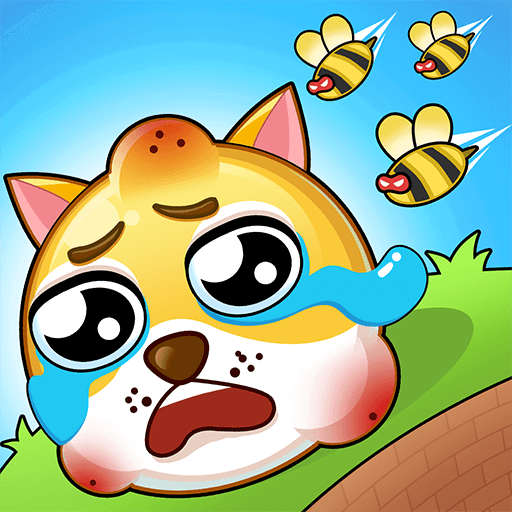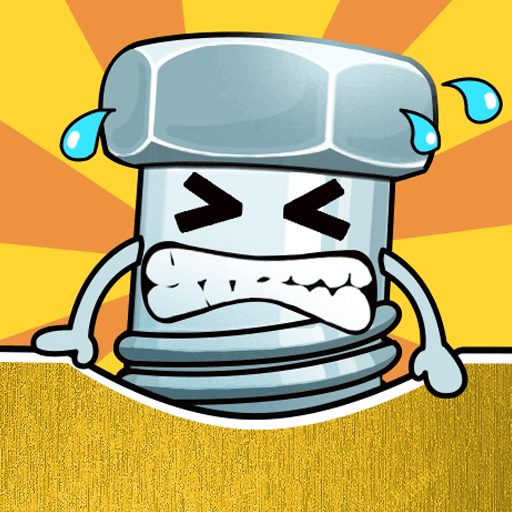Musicat!
Chơi trên PC với BlueStacks - Nền tảng chơi game Android, được hơn 500 triệu game thủ tin tưởng.
Trang đã được sửa đổi vào: 31 thg 10, 2023
Play Musicat! - Cat Music Game on PC
Musicat! – Cat Music Game is a Music game developed by WONDER GROUP. BlueStacks app player is the best platform to play this Android game on your PC or Mac for an immersive gaming experience.
Calling all cat lovers and music enthusiasts! Get ready to embark on a perfectly delightful musical journey with Musicat! Meet the newest member of the band, a talented musician cat, inviting you to join them on their first-ever music tour.
In this captivating game, creativity knows no bounds. Musicat! offers a unique DIY experience where you can design your own rhythms using a variety of instruments ranging from the classic piano tile to unexpected magical ones like the screaming chicken toy or the sweet melodies of an Acappella cat. The choices are as vast as your imagination.
Whether you’re a piano virtuoso, a guitar aficionado, or a bongo drum enthusiast, Musicat! has something special for you. Unleash your creativity, experiment with different instruments, and compose melodies that are uniquely yours.
But there’s more to Musicat! than just crafting tunes. As you play out the hidden rhythms with specific instruments, you’ll be treated to special performances from an adorable cat band. It’s not just about music; it’s about creating moments of sheer delight and musical magic with your feline companions.
So, whether you’re a boy or a girl, a seasoned musician or just starting your musical adventure, Musicat! welcomes you to a world where cute cats and melodic wonders collide. Are you ready to compose, play, and revel in the harmony of Musicat!? Join the cat band and let the musical whiskers whisk you away into a world of creativity and joy. Enjoy this game with BlueStacks today!
Chơi Musicat! trên PC. Rất dễ để bắt đầu
-
Tải và cài đặt BlueStacks trên máy của bạn
-
Hoàn tất đăng nhập vào Google để đến PlayStore, hoặc thực hiện sau
-
Tìm Musicat! trên thanh tìm kiếm ở góc phải màn hình
-
Nhấn vào để cài đặt Musicat! trong danh sách kết quả tìm kiếm
-
Hoàn tất đăng nhập Google (nếu bạn chưa làm bước 2) để cài đặt Musicat!
-
Nhấn vào icon Musicat! tại màn hình chính để bắt đầu chơi