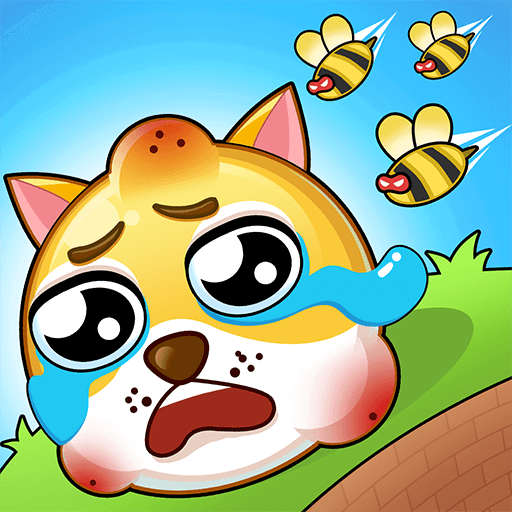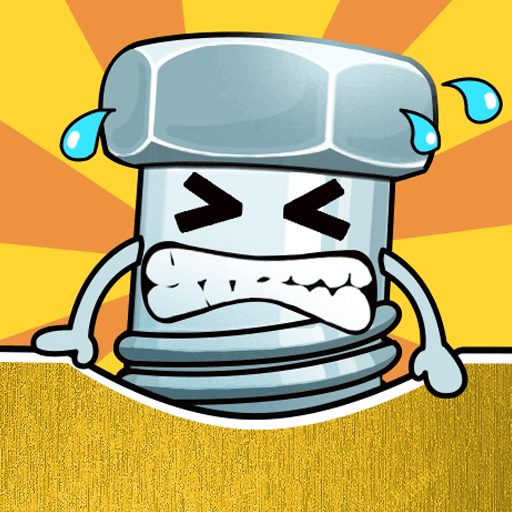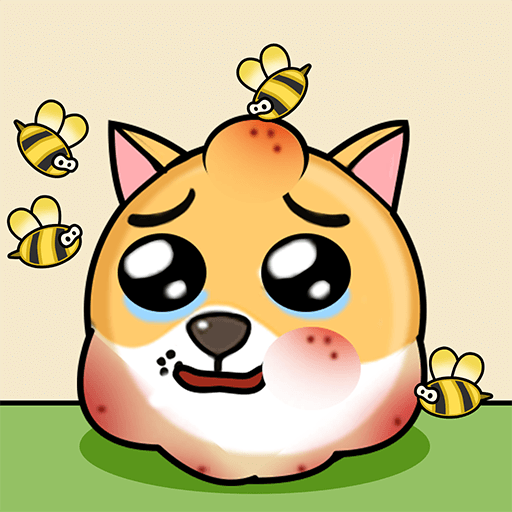Draw 2 Save: Stickman Puzzle
Play on PC with BlueStacks – the Android Gaming Platform, trusted by 500M+ gamers.
Page Modified on: Nov 14, 2023
Play Draw 2 Save: Stickman Puzzle on PC
Draw 2 Save: Stickman Puzzle is a Puzzle game developed by WONDER GROUP. BlueStacks app player is the best platform to play this Android game on your PC or Mac for an immersive gaming experience.
How about putting your mind, imagination, or artistic abilities to the test? How good are you at puzzles? How good of a puzzle game artist are you? Want to play a brand-new, exciting puzzle game? Here is your chance to put your wits to the test!
Your task is to protect the stickman from bombs, swords, bullets, arrows, and other life-threatening attacks. To do this, you’ll need to draw stunts, walls, shelters, and any other kind of protection using only one continuous line.
This is a test of both your logic and your drawing skills. Make use of your wits and the ability to draw a straight line to save the stickman from a variety of deadly projectiles such as bombs, swords, bullets, arrows, and more!
You can help the stickman stay alive by drawing him stunts, walls, shelters, and anything else he might need. Gain a better understanding of logic and improve your mind by training it to think creatively through the use of line. You must do your best to complete the game.
Download Draw 2 Save: Stickman Puzzle on PC with BlueStacks and rescue the stickman.
Play Draw 2 Save: Stickman Puzzle on PC. It’s easy to get started.
-
Download and install BlueStacks on your PC
-
Complete Google sign-in to access the Play Store, or do it later
-
Look for Draw 2 Save: Stickman Puzzle in the search bar at the top right corner
-
Click to install Draw 2 Save: Stickman Puzzle from the search results
-
Complete Google sign-in (if you skipped step 2) to install Draw 2 Save: Stickman Puzzle
-
Click the Draw 2 Save: Stickman Puzzle icon on the home screen to start playing