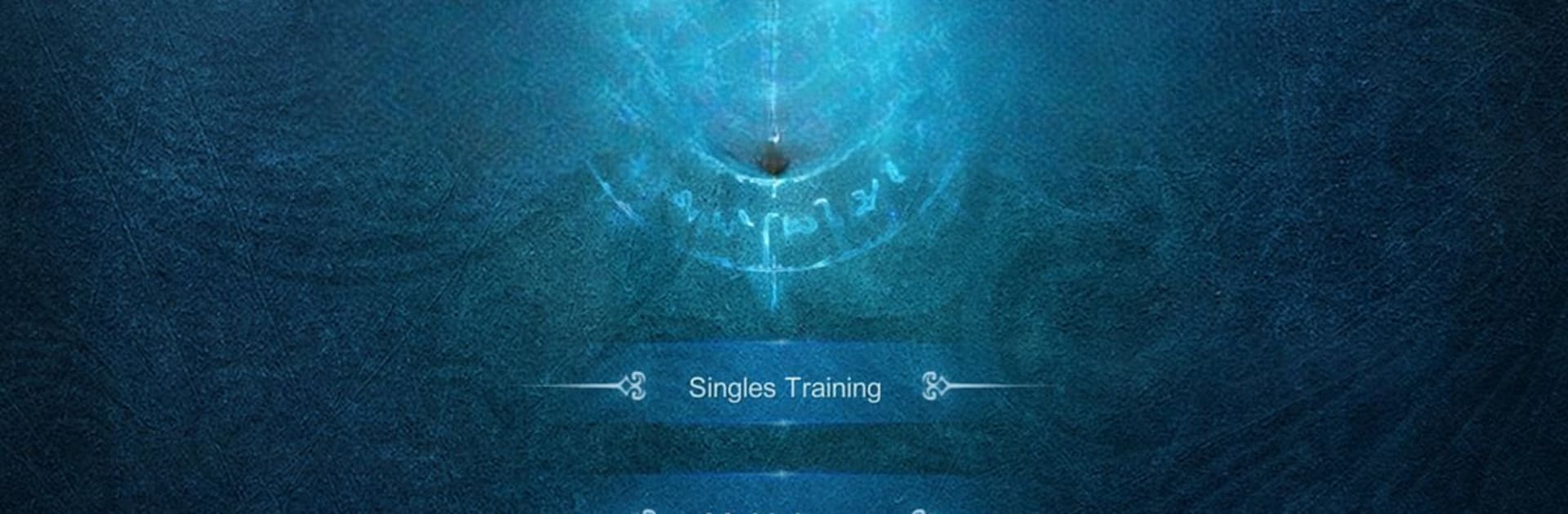
Miragine War
BlueStacksを使ってPCでプレイ - 5憶以上のユーザーが愛用している高機能Androidゲーミングプラットフォーム
Play Miragine War on PC or Mac
Step into the World of Miragine War, a thrilling Strategy game from the house of MIRAGINE. Play this Android game on BlueStacks App Player and experience immersive gaming on PC or Mac.
About the Game
Miragine War is all about testing your tactical smarts against opponents who just might outthink you if you’re not careful. You’ll be making quick decisions, choosing just the right mix of soldiers, and adapting your strategies in the heat of battle. Every round puts your planning—and your nerves—to the test, so expect some heart-pounding clashes, a fair bit of second-guessing, and those sweet moments when your risky move pays off.
Game Features
-
Smart Unit Selection
Picking your troops isn’t just about picking the biggest or meanest—each soldier type brings unique strengths (and plenty of weaknesses). You’ll need to read the field, predict what your opponent might do, and stay one step ahead. -
Endless Challenge
The try-try-again vibe is strong here. Win a fight? Great—someone tougher is waiting. Lose? Well, nothing to do but mix it up and come back swinging. There’s always somebody ready to push your limits. -
Real-Time Strategy Action
No turns to slow you down—everything happens fast, and you’ve got to think on your feet. Change your plan on the fly, keep your cool, and react to whatever curveballs come your way. -
Skill-Based Play
Outwitting your opponent is just as important as outmuscling them. Which unit counters what? When do you go on offense, and when do you defend? Miragine War rewards clever thinking and creative approaches. -
Smooth Experience on BlueStacks
Want a sharper edge? Play Miragine War with BlueStacks for more precise controls and a bigger display—it makes all those hectic battles feel even more intense.
Start your journey now. Download the game on BlueStacks, invite your friends, and march on a new adventure.
Miragine WarをPCでプレイ
-
BlueStacksをダウンロードしてPCにインストールします。
-
GoogleにサインインしてGoogle Play ストアにアクセスします。(こちらの操作は後で行っても問題ありません)
-
右上の検索バーにMiragine Warを入力して検索します。
-
クリックして検索結果からMiragine Warをインストールします。
-
Googleサインインを完了してMiragine Warをインストールします。※手順2を飛ばしていた場合
-
ホーム画面にてMiragine Warのアイコンをクリックしてアプリを起動します。

