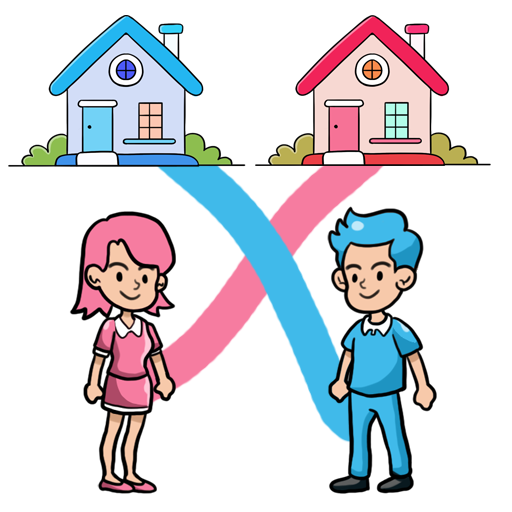Bad Cat: Pet Simulator 3D
Spiele auf dem PC mit BlueStacks - der Android-Gaming-Plattform, der über 500 Millionen Spieler vertrauen.
Seite geändert am: 09.01.2025
Play Bad Cat: Pet Simulator 3D on PC or Mac
Bad Cat: Pet Simulator 3D is a Simulation game developed by Mirai Games. BlueStacks app player is the best Android emulator to play this Android game on your PC or Mac for an immersive gaming experience.
About the Game
Step into the chaotic claws of a mischievous feline in Mirai Games’ “Bad Cat: Pet Simulator 3D”. Become the wildest cat in town, destroying everything in sight and making your owners insane. With a vibrant 3D world to explore, there’s plenty of chaos to unleash as you wreck furniture and cause amusing mayhem.
Game Features
- Endless Mischief: Unlimited chances to showcase your feline antics—knock over vases, tear curtains, and more!
- Vibrant 3D Environments: Dive into a colorful world brimming with interactable objects begging to be destroyed.
- Dynamic Gameplay: Experience fast-paced action where your rebellious side can truly shine.
- Sassy Cat Attitude: Channel your inner sassy cat and stir up trouble wherever you go.
Unleash your feline fury and become the ultimate Bad Cat on BlueStacks for an even wilder gaming adventure!
Spiele Bad Cat: Pet Simulator 3D auf dem PC. Der Einstieg ist einfach.
-
Lade BlueStacks herunter und installiere es auf deinem PC
-
Schließe die Google-Anmeldung ab, um auf den Play Store zuzugreifen, oder mache es später
-
Suche in der Suchleiste oben rechts nach Bad Cat: Pet Simulator 3D
-
Klicke hier, um Bad Cat: Pet Simulator 3D aus den Suchergebnissen zu installieren
-
Schließe die Google-Anmeldung ab (wenn du Schritt 2 übersprungen hast), um Bad Cat: Pet Simulator 3D zu installieren.
-
Klicke auf dem Startbildschirm auf das Bad Cat: Pet Simulator 3D Symbol, um mit dem Spielen zu beginnen