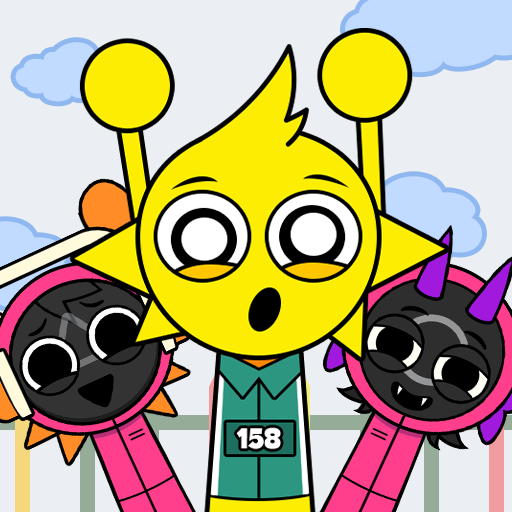Bad Cat: Pet Simulator 3D
Jogue no PC com BlueStacks - A Plataforma de Jogos Android, confiada por mais de 500 milhões de jogadores.
Página modificada em: Feb 21, 2025
Play Bad Cat: Pet Simulator 3D on PC or Mac
Bad Cat: Pet Simulator 3D is a Simulation game developed by Mirai Games. BlueStacks app player is the best Android emulator to play this Android game on your PC or Mac for an immersive gaming experience.
About the Game
Step into the chaotic claws of a mischievous feline in Mirai Games’ “Bad Cat: Pet Simulator 3D”. Become the wildest cat in town, destroying everything in sight and making your owners insane. With a vibrant 3D world to explore, there’s plenty of chaos to unleash as you wreck furniture and cause amusing mayhem.
Game Features
- Endless Mischief: Unlimited chances to showcase your feline antics—knock over vases, tear curtains, and more!
- Vibrant 3D Environments: Dive into a colorful world brimming with interactable objects begging to be destroyed.
- Dynamic Gameplay: Experience fast-paced action where your rebellious side can truly shine.
- Sassy Cat Attitude: Channel your inner sassy cat and stir up trouble wherever you go.
Unleash your feline fury and become the ultimate Bad Cat on BlueStacks for an even wilder gaming adventure!
Jogue Bad Cat: Pet Simulator 3D no PC. É fácil começar.
-
Baixe e instale o BlueStacks no seu PC
-
Conclua o login do Google para acessar a Play Store ou faça isso mais tarde
-
Procure por Bad Cat: Pet Simulator 3D na barra de pesquisa no canto superior direito
-
Clique para instalar Bad Cat: Pet Simulator 3D a partir dos resultados da pesquisa
-
Conclua o login do Google (caso você pulou a etapa 2) para instalar o Bad Cat: Pet Simulator 3D
-
Clique no ícone do Bad Cat: Pet Simulator 3D na tela inicial para começar a jogar