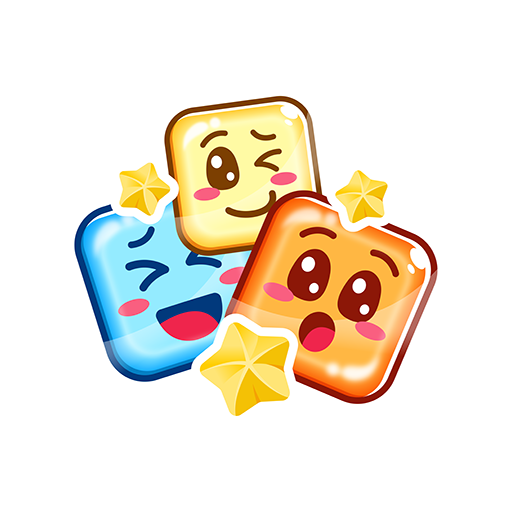Color Dye ASMR
Juega en PC con BlueStacks: la plataforma de juegos Android, en la que confían más de 500 millones de jugadores.
Página modificada el: 31 mar 2023
Play Color Dye ASMR on PC
Everybody loves coloring, and now you can choose away to your heart’s content with this fun, easy and relaxing art game that’s just like an endless coloring book 🎨right on your device. Complete hundreds of beautiful pictures, hone your art skills and soothe your stress with this bright, creative game that’s endlessly satisfying and relaxing for players of all ages.
T-shirts, bikinis, beach bags... you name it! Show off your creative DIY art skills while customizing the Tie Dye clothes to your liking. Get requests from clients and paint clothes to your desire. Being creative isn’t hard: first tie, then dye! Unleash your DIY art skills and let the paint do the work!
Let the summer fun begin!
If you want to improve your art skills, learn to draw hundreds of different pictures, or just experience the simple joy of coloring anytime and anywhere, then Color Page is the game that you’ve been looking for. Relax and enjoy all the fun of coloring and drawing without any mess or expensive materials, right on your device.
How to play:
+ Tap and color: Tap and hold to start drawing, then color the space to complete the picture.
+ Explore various themes with special characters waiting for you.
"
Juega Color Dye ASMR en la PC. Es fácil comenzar.
-
Descargue e instale BlueStacks en su PC
-
Complete el inicio de sesión de Google para acceder a Play Store, o hágalo más tarde
-
Busque Color Dye ASMR en la barra de búsqueda en la esquina superior derecha
-
Haga clic para instalar Color Dye ASMR desde los resultados de búsqueda
-
Complete el inicio de sesión de Google (si omitió el paso 2) para instalar Color Dye ASMR
-
Haz clic en el ícono Color Dye ASMR en la pantalla de inicio para comenzar a jugar