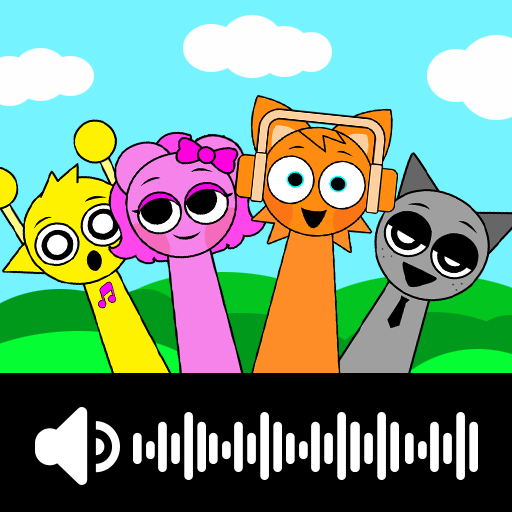Help Me: Tricky Puzzle
Spiele auf dem PC mit BlueStacks - der Android-Gaming-Plattform, der über 500 Millionen Spieler vertrauen.
Seite geändert am: 05.03.2024
Play Help Me: Tricky Puzzle on PC
This fun game is the best combination of brain puzzles. You will also have fun as you did in the braindom games. You can enjoy this mind games, decision making game with the fun brain teasers.
If you have played the legendary brain games Braindom, you will love this game. We brought together choices, decision making games, puzzle games with brain games.
Help Me: Tricky Puzzle has hundreds of logic puzzles that you prove yourself by solving smart tests and mind blowing riddles. Can you find the impossible solution and help the characters.
You will like simple graphics but alive with easy and fun gameplay:
- Apply real-life logic to beat the challenges.
- Different brain teasers
- Increase your free thinking
- Think outside the box
- Use hints if you need a clue.
- Find solutions to the riddles.
- Simple and highly addictive gameplay
Get ready to solve the brain puzzles and riddles.
Spiele Help Me: Tricky Puzzle auf dem PC. Der Einstieg ist einfach.
-
Lade BlueStacks herunter und installiere es auf deinem PC
-
Schließe die Google-Anmeldung ab, um auf den Play Store zuzugreifen, oder mache es später
-
Suche in der Suchleiste oben rechts nach Help Me: Tricky Puzzle
-
Klicke hier, um Help Me: Tricky Puzzle aus den Suchergebnissen zu installieren
-
Schließe die Google-Anmeldung ab (wenn du Schritt 2 übersprungen hast), um Help Me: Tricky Puzzle zu installieren.
-
Klicke auf dem Startbildschirm auf das Help Me: Tricky Puzzle Symbol, um mit dem Spielen zu beginnen