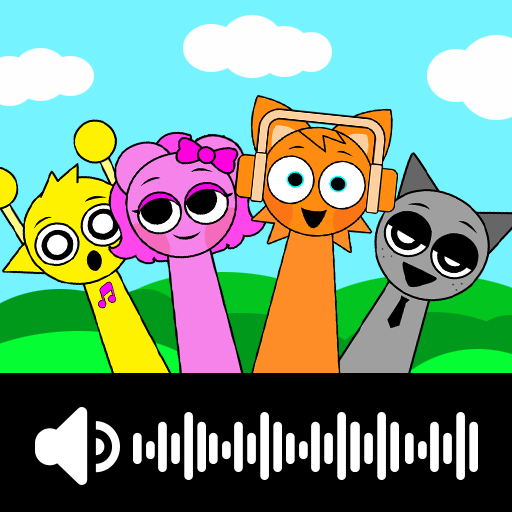このページには広告が含まれます

Help Me: Tricky Puzzle
パズル | Mirai Global Publishing
BlueStacksを使ってPCでプレイ - 5憶以上のユーザーが愛用している高機能Androidゲーミングプラットフォーム
Play Help Me: Tricky Puzzle on PC
Help Me: Tricky Puzzle is a new breath to all brain games, a kind of brain test with original scenarios as happen in daily life. It will blow your brain out, thus you will be the riddle master.
This fun game is the best combination of brain puzzles. You will also have fun as you did in the braindom games. You can enjoy this mind games, decision making game with the fun brain teasers.
If you have played the legendary brain games Braindom, you will love this game. We brought together choices, decision making games, puzzle games with brain games.
Help Me: Tricky Puzzle has hundreds of logic puzzles that you prove yourself by solving smart tests and mind blowing riddles. Can you find the impossible solution and help the characters.
You will like simple graphics but alive with easy and fun gameplay:
- Apply real-life logic to beat the challenges.
- Different brain teasers
- Increase your free thinking
- Think outside the box
- Use hints if you need a clue.
- Find solutions to the riddles.
- Simple and highly addictive gameplay
Get ready to solve the brain puzzles and riddles.
This fun game is the best combination of brain puzzles. You will also have fun as you did in the braindom games. You can enjoy this mind games, decision making game with the fun brain teasers.
If you have played the legendary brain games Braindom, you will love this game. We brought together choices, decision making games, puzzle games with brain games.
Help Me: Tricky Puzzle has hundreds of logic puzzles that you prove yourself by solving smart tests and mind blowing riddles. Can you find the impossible solution and help the characters.
You will like simple graphics but alive with easy and fun gameplay:
- Apply real-life logic to beat the challenges.
- Different brain teasers
- Increase your free thinking
- Think outside the box
- Use hints if you need a clue.
- Find solutions to the riddles.
- Simple and highly addictive gameplay
Get ready to solve the brain puzzles and riddles.
Help Me: Tricky PuzzleをPCでプレイ
-
BlueStacksをダウンロードしてPCにインストールします。
-
GoogleにサインインしてGoogle Play ストアにアクセスします。(こちらの操作は後で行っても問題ありません)
-
右上の検索バーにHelp Me: Tricky Puzzleを入力して検索します。
-
クリックして検索結果からHelp Me: Tricky Puzzleをインストールします。
-
Googleサインインを完了してHelp Me: Tricky Puzzleをインストールします。※手順2を飛ばしていた場合
-
ホーム画面にてHelp Me: Tricky Puzzleのアイコンをクリックしてアプリを起動します。