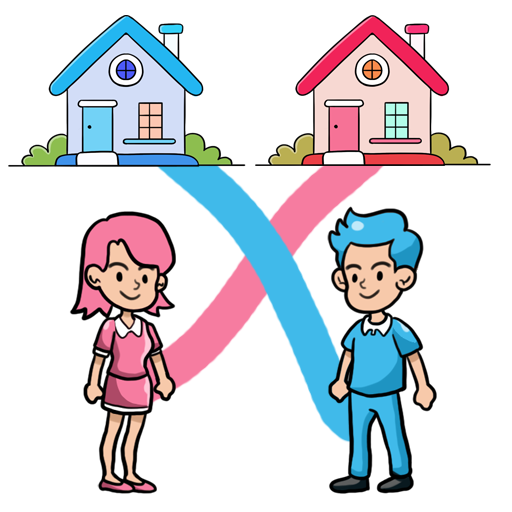Draw Parking Master 3D
Play on PC with BlueStacks – the Android Gaming Platform, trusted by 500M+ gamers.
Page Modified on: Apr 12, 2023
Play Draw Parking Master 3D on PC or Mac
Draw Parking Master 3D is a Casual game developed by Mirai Studio PTE. LTD. BlueStacks app player is the best platform to play this Android game on your PC or Mac for an immersive gaming experience.
Are you a master parker? Can you park all the cars in this game in their right spot? Draw roads and help these cars park right where they belong.
All in all, this is a simple, casual game that fits when you want to have some light fun. However, don’t think that Draw Parking Master doesn’t come with its challenges! As you draw the roads for your cars, you have to watch out for other vehicles – avoid crashes at all costs!
If you do crash, unfortunately, it’s game over. Thus, plan and react – choose your drawing location carefully. Whenever a crash happens, the game restarts. You surely wouldn’t want to lose all those progress for nothing, right?
With intuitive controls and interesting 3D graphics, everyone will be directly hooked into the game. Collect pumpkin coins, and enjoy the wonderful steering and motion controls. Be the best park master in the world!
What else are you waiting for?
Download Draw Parking Master 3D on PC with BlueStacks now.
Play Draw Parking Master 3D on PC. It’s easy to get started.
-
Download and install BlueStacks on your PC
-
Complete Google sign-in to access the Play Store, or do it later
-
Look for Draw Parking Master 3D in the search bar at the top right corner
-
Click to install Draw Parking Master 3D from the search results
-
Complete Google sign-in (if you skipped step 2) to install Draw Parking Master 3D
-
Click the Draw Parking Master 3D icon on the home screen to start playing