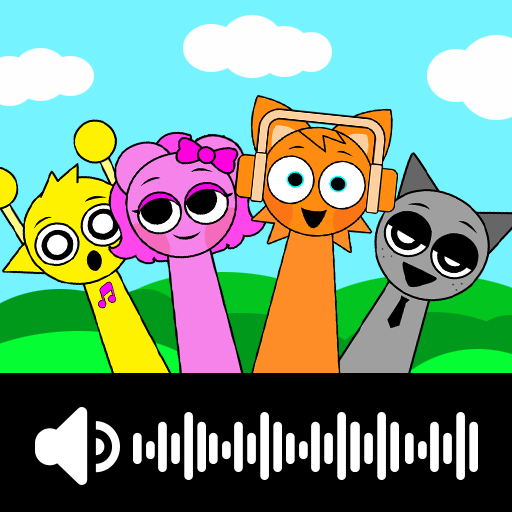このページには広告が含まれます

Find The Monster
パズル | Mirai Global Publishing
BlueStacksを使ってPCでプレイ - 5憶以上のユーザーが愛用している高機能Androidゲーミングプラットフォーム
Play Find The Monster on PC
Dare to solve all the puzzle quizzes to find out the tricky hidden monster?😺 Find The Monster brings a tricky trivia game with a ton of funny brain teasers and surprising riddles testing to blow up your mind! Take the challenge now to show off your extraordinary IQ! 🔥🔥
The little monsters love to hide in stuff and wish you can find em. You have no choice but find out where they are! Where can they be? On the tree or under your bed? Is that simple?
The little monsters love to hide in stuff and wish you can find em. You have no choice but find out where they are! Where can they be? On the tree or under your bed? Is that simple?
Find The MonsterをPCでプレイ
-
BlueStacksをダウンロードしてPCにインストールします。
-
GoogleにサインインしてGoogle Play ストアにアクセスします。(こちらの操作は後で行っても問題ありません)
-
右上の検索バーにFind The Monsterを入力して検索します。
-
クリックして検索結果からFind The Monsterをインストールします。
-
Googleサインインを完了してFind The Monsterをインストールします。※手順2を飛ばしていた場合
-
ホーム画面にてFind The Monsterのアイコンをクリックしてアプリを起動します。