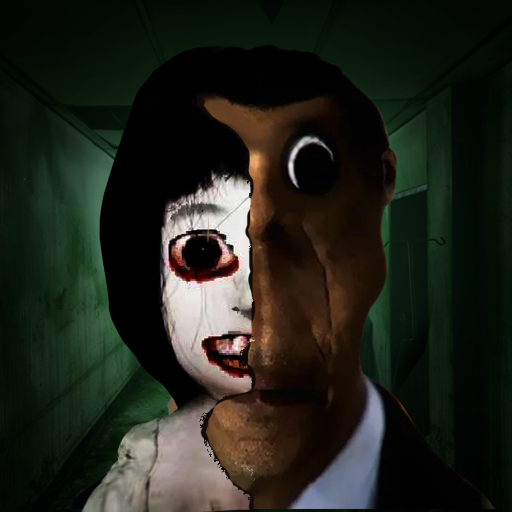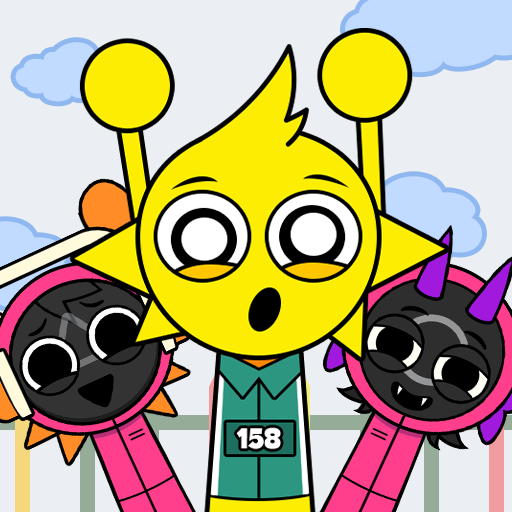
Funny Prank: Sprunkee Sound
Spiele auf dem PC mit BlueStacks - der Android-Gaming-Plattform, der über 500 Millionen Spieler vertrauen.
Seite geändert am: Mar 11, 2025
Play Funny Prank: Sprunkee Sound on PC
This app brings you a collection of wacky, quirky sounds that will have your friends in stitches. From silly fart noises to comical voices from the Sprunkee characters, there's no shortage of fun here!
⭐ Sprunkee Sound Effects: Play around with a variety of funny sounds from the Sprunkee characters. With their catchy beats and goofy voices, these sounds are sure to create chaos and laughter wherever you go.
⭐ Prank Your Friends: Use the Sprunkee sounds to mess with your friends, whether you want to surprise them with a funny noise or start a mini dance party with quirky tunes.
Don't let life be dull—download Funny Prank: Sprunkee Sound and prank your friends with these hilarious, quirky sound effects today!
Spiele Funny Prank: Sprunkee Sound auf dem PC. Der Einstieg ist einfach.
-
Lade BlueStacks herunter und installiere es auf deinem PC
-
Schließe die Google-Anmeldung ab, um auf den Play Store zuzugreifen, oder mache es später
-
Suche in der Suchleiste oben rechts nach Funny Prank: Sprunkee Sound
-
Klicke hier, um Funny Prank: Sprunkee Sound aus den Suchergebnissen zu installieren
-
Schließe die Google-Anmeldung ab (wenn du Schritt 2 übersprungen hast), um Funny Prank: Sprunkee Sound zu installieren.
-
Klicke auf dem Startbildschirm auf das Funny Prank: Sprunkee Sound Symbol, um mit dem Spielen zu beginnen