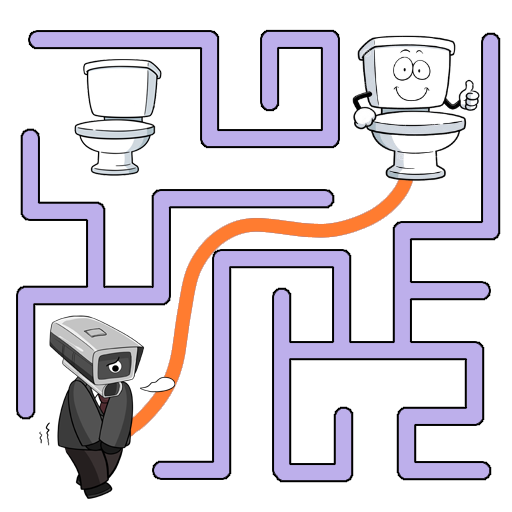Sprunky Prank Fake Call & Chat
Gioca su PC con BlueStacks: la piattaforma di gioco Android, considerata affidabile da oltre 500 milioni di giocatori.
Pagina modificata il: 4 dic 2024
Play Sprunky Prank Fake Call & Chat on PC
In Guess Monster Voice, you’ll tackle a variety of fun and tricky voice puzzles. Test your skills in the ultimate voice challenge where every guess matters. Can you correctly identify all the voices and claim the title of voice recognition master? Compete with friends and find out who’s the ultimate monster voice expert!
Gioca Sprunky Prank Fake Call & Chat su PC. È facile iniziare.
-
Scarica e installa BlueStacks sul tuo PC
-
Completa l'accesso a Google per accedere al Play Store o eseguilo in un secondo momento
-
Cerca Sprunky Prank Fake Call & Chat nella barra di ricerca nell'angolo in alto a destra
-
Fai clic per installare Sprunky Prank Fake Call & Chat dai risultati della ricerca
-
Completa l'accesso a Google (se hai saltato il passaggio 2) per installare Sprunky Prank Fake Call & Chat
-
Fai clic sull'icona Sprunky Prank Fake Call & Chat nella schermata principale per iniziare a giocare