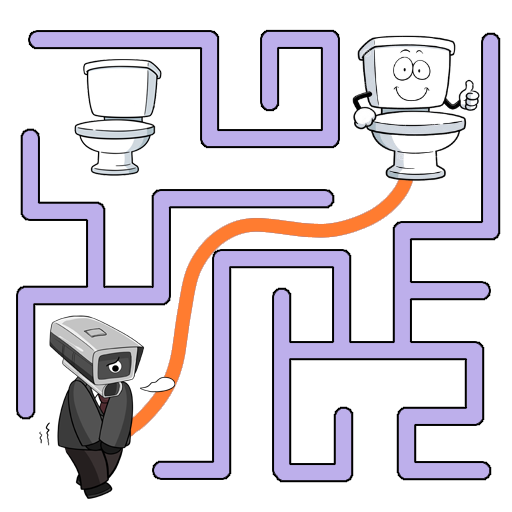Sprunky Prank Fake Call & Chat
Jogue no PC com BlueStacks - A Plataforma de Jogos Android, confiada por mais de 500 milhões de jogadores.
Página modificada em: 4 de dez. de 2024
Play Sprunky Prank Fake Call & Chat on PC
In Guess Monster Voice, you’ll tackle a variety of fun and tricky voice puzzles. Test your skills in the ultimate voice challenge where every guess matters. Can you correctly identify all the voices and claim the title of voice recognition master? Compete with friends and find out who’s the ultimate monster voice expert!
Jogue Sprunky Prank Fake Call & Chat no PC. É fácil começar.
-
Baixe e instale o BlueStacks no seu PC
-
Conclua o login do Google para acessar a Play Store ou faça isso mais tarde
-
Procure por Sprunky Prank Fake Call & Chat na barra de pesquisa no canto superior direito
-
Clique para instalar Sprunky Prank Fake Call & Chat a partir dos resultados da pesquisa
-
Conclua o login do Google (caso você pulou a etapa 2) para instalar o Sprunky Prank Fake Call & Chat
-
Clique no ícone do Sprunky Prank Fake Call & Chat na tela inicial para começar a jogar