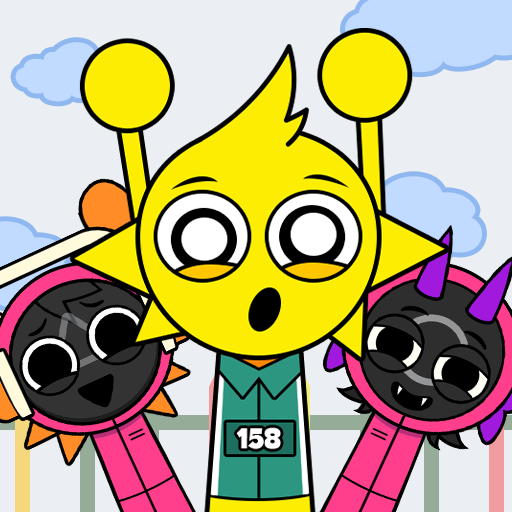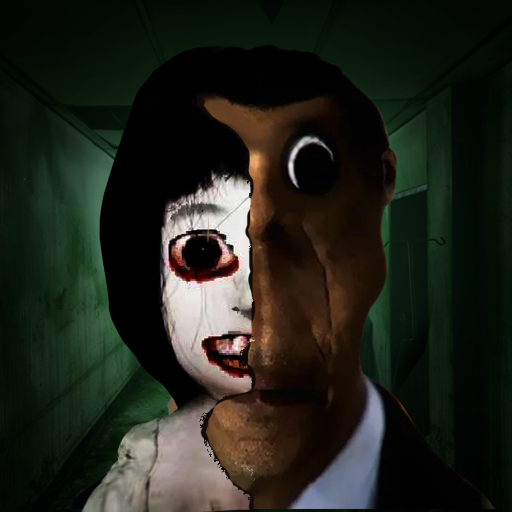Laser Finger 3D: Beat Sprunky
Jogue no PC com BlueStacks - A Plataforma de Jogos Android, confiada por mais de 500 milhões de jogadores.
Página modificada em: Feb 12, 2025
Play Laser Finger 3D: Magic Hand on PC
How to Play:
- Control the Laser: Simply swipe your finger across the screen to guide the laser beam in the direction you want.
- Defeat Enemies: Freely pick up anything you see and aim carefully your laser beam to defeat the enemies that approach you. Each enemy requires a specific number of hits to be vanquished.
Tips:
1. Outsmart your enemies by using their own kind as weapons.
2. Make use of explosive barrels to cause maximum destruction.
3. Send your opponents plummeting to their doom!
- Level Up: As you defeat more enemies, more stages you'll open. Collect enough experience, and your laser beam will become more powerful, allowing you to take down tougher foes.
- Face Increasing Challenges: Beware! As you progress, the enemies will grow stronger and more aggressive. You'll need to use your skills and extra items to outsmart them and survive.
Are you ready to become a ultimate magic user?
Jogue Laser Finger 3D: Beat Sprunky no PC. É fácil começar.
-
Baixe e instale o BlueStacks no seu PC
-
Conclua o login do Google para acessar a Play Store ou faça isso mais tarde
-
Procure por Laser Finger 3D: Beat Sprunky na barra de pesquisa no canto superior direito
-
Clique para instalar Laser Finger 3D: Beat Sprunky a partir dos resultados da pesquisa
-
Conclua o login do Google (caso você pulou a etapa 2) para instalar o Laser Finger 3D: Beat Sprunky
-
Clique no ícone do Laser Finger 3D: Beat Sprunky na tela inicial para começar a jogar