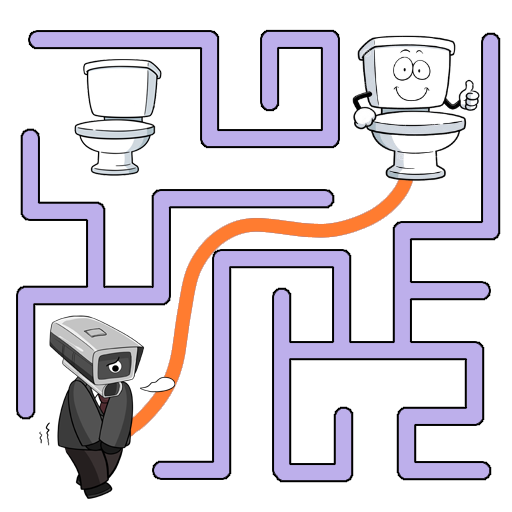Scary Beats: Music Battle
Juega en PC con BlueStacks: la plataforma de juegos Android, en la que confían más de 500 millones de jugadores.
Página modificada el: 23 dic 2024
Play Scary Beats: Music Battle on PC
Create chilly, winter-themed music with a fun twist! Scary Beats Music Battle lets you make cool tracks using frosty sounds, winter effects, and unique characters. Let your creativity flow as you craft tracks inspired by the cold and snowy season.
Why Choose Scary Beats Music Battle?
🎶 Easy Music Creation: Drag, drop, and mix beats with simple controls.
❄️ Winter Characters: Add fun animations and sounds to your tracks.
🎧 Unlock Hidden Surprises: Find cool winter effects to make your music stand out.
How to Play
- Drag & Drop: Choose characters and sounds to build your music.
- Unlock Effects: Experiment with different combos to find new winter sounds.
- Save & Share: Keep your tracks and share them with friends online!
Features
🌨️ Winter Atmosphere: Dive into a snowy world filled with cold, chill beats.
🎶 Custom Tracks: Make your own music with winter effects and themes.
🕹️ Fun Challenges: Share your tracks and join music battles with others.
Start Your Winter Music Journey
Mix cool beats, explore winter soundscapes, and create your own chilly music! Customize your tracks and enjoy the music challenges in this fun winter adventure.
👉 Download Scary Beats Music Battle now and start your winter beat-making journey!
Juega Scary Beats: Music Battle en la PC. Es fácil comenzar.
-
Descargue e instale BlueStacks en su PC
-
Complete el inicio de sesión de Google para acceder a Play Store, o hágalo más tarde
-
Busque Scary Beats: Music Battle en la barra de búsqueda en la esquina superior derecha
-
Haga clic para instalar Scary Beats: Music Battle desde los resultados de búsqueda
-
Complete el inicio de sesión de Google (si omitió el paso 2) para instalar Scary Beats: Music Battle
-
Haz clic en el ícono Scary Beats: Music Battle en la pantalla de inicio para comenzar a jugar