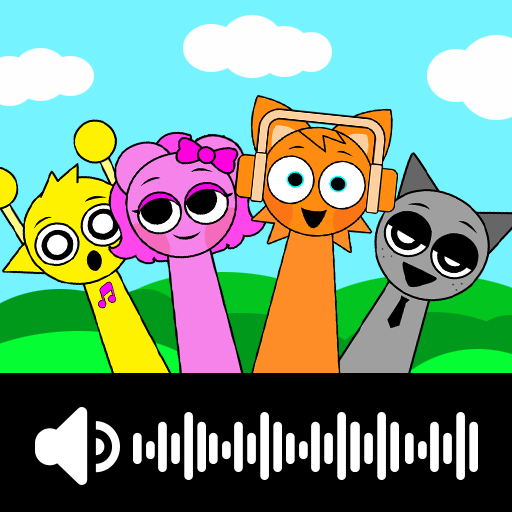このページには広告が含まれます

Call Santa 2: Christmas Prank
ミニゲーム | Mirai Global Publishing
BlueStacksを使ってPCでプレイ - 5憶以上のユーザーが愛用している高機能Androidゲーミングプラットフォーム
Play Call Santa 2: Christmas Prank on PC
🎅🏼🎅🏼🎅🏼HO…HO…HO! Merry Christmas! Let’s take a Video Call and meet Santa!!!
Are you a good boy, good girl this year?
Come to Call Santa 2, and
- Confided with Santa
- Video Call and Ask him for Christmas Presents
- Show him how good you are this year
- Send him Gift card of what presents you want this Christmas
- Have Fun!!!
🎅🏼🎅🏼🎅🏼
Are you a good boy, good girl this year?
Come to Call Santa 2, and
- Confided with Santa
- Video Call and Ask him for Christmas Presents
- Show him how good you are this year
- Send him Gift card of what presents you want this Christmas
- Have Fun!!!
🎅🏼🎅🏼🎅🏼
Call Santa 2: Christmas PrankをPCでプレイ
-
BlueStacksをダウンロードしてPCにインストールします。
-
GoogleにサインインしてGoogle Play ストアにアクセスします。(こちらの操作は後で行っても問題ありません)
-
右上の検索バーにCall Santa 2: Christmas Prankを入力して検索します。
-
クリックして検索結果からCall Santa 2: Christmas Prankをインストールします。
-
Googleサインインを完了してCall Santa 2: Christmas Prankをインストールします。※手順2を飛ばしていた場合
-
ホーム画面にてCall Santa 2: Christmas Prankのアイコンをクリックしてアプリを起動します。