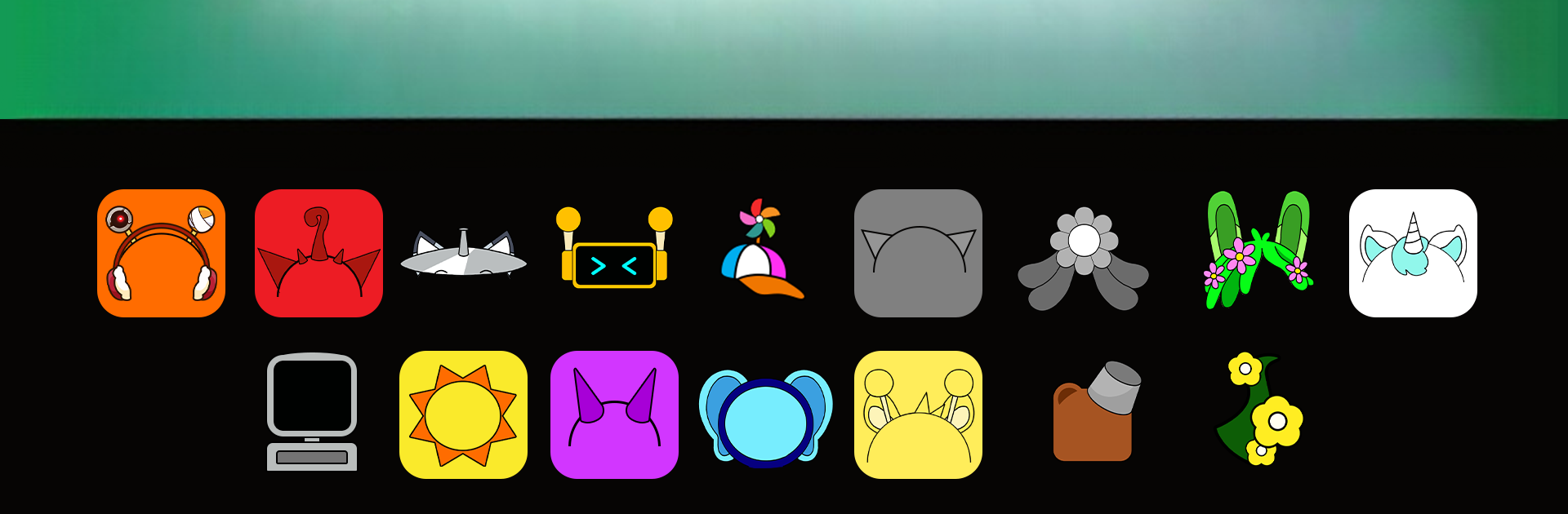
Horror Funny Beats Music
Spiele auf dem PC mit BlueStacks - der Android-Gaming-Plattform, der über 500 Millionen Spieler vertrauen.
Seite geändert am: Dec 4, 2025
Play Horror Sprunky Beats Music on PC or Mac
Horror Sprunky Beats Music brings the Music genre to life, and throws up exciting challenges for gamers. Developed by Mirai Global Publishing, this Android game is best experienced on BlueStacks, the World’s #1 app player for PC and Mac users.
About the Game
Horror Sprunky Beats Music shakes up the world of music games with a delightfully creepy twist. Picture yourself mixing freaky sound effects with catchy beats, all while hanging out with ghastly characters. If you’re after something a little eerie but endlessly creative, this might just be your jam—you get to craft haunting tracks that are as weird or wild as you want.
Game Features
-
Simple Beat-Making Controls
No need for music lessons: just drag, drop, and you’re in business. The controls are straightforward, so you’ll be fiddling with chilling tunes and experimenting with your own creepy remixes right away. -
Spooky Characters & Sounds
Want your music haunted by howling ghosts, cackling witches, or bizarre creatures? Go for it. Each character brings their own set of grim sound effects and surprising animations. -
Unlock Creepy Surprises
Trying new combos pays off. As you mess around with different sounds, you’ll stumble upon hidden effects and special noises that crank up the fright factor. -
Chilling Atmosphere
It’s not just about the music—the whole vibe is shadowy and mysterious. Everything from the look to the soundtrack feels specially brewed for horror fans. -
Custom Tracks, Your Way
Play around with all kinds of scary audio snippets and horror themes to cook up your own spine-tingling tunes. -
Show Off & Compete Online
Once you’ve made something creepy enough, share your tracks, challenge friends, or jump into online music battles. See who can come up with the most bone-chilling beats.
And yep, the full experience feels extra slick if you try it out on BlueStacks.
Slay your opponents with your epic moves. Play it your way on BlueStacks and dominate the battlefield.
Spiele Horror Funny Beats Music auf dem PC. Der Einstieg ist einfach.
-
Lade BlueStacks herunter und installiere es auf deinem PC
-
Schließe die Google-Anmeldung ab, um auf den Play Store zuzugreifen, oder mache es später
-
Suche in der Suchleiste oben rechts nach Horror Funny Beats Music
-
Klicke hier, um Horror Funny Beats Music aus den Suchergebnissen zu installieren
-
Schließe die Google-Anmeldung ab (wenn du Schritt 2 übersprungen hast), um Horror Funny Beats Music zu installieren.
-
Klicke auf dem Startbildschirm auf das Horror Funny Beats Music Symbol, um mit dem Spielen zu beginnen
