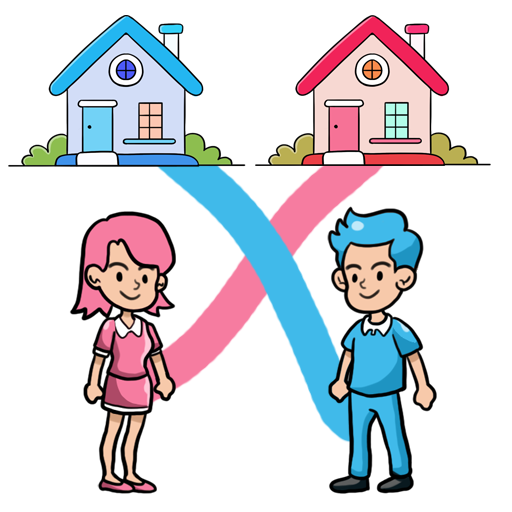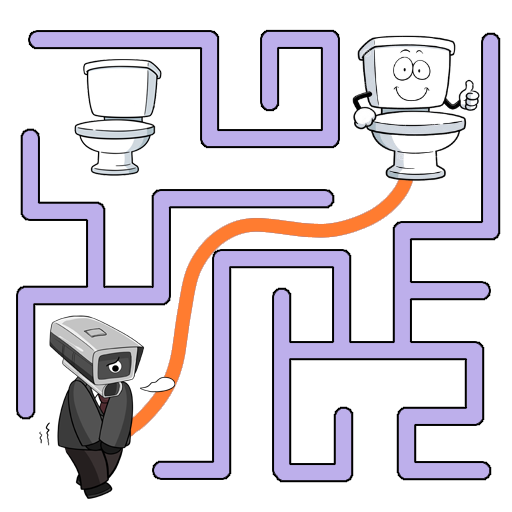Student Simulator: School Days
Mainkan di PC dengan BlueStacks – platform Game-Game Android, dipercaya oleh lebih dari 500 juta gamer.
Halaman Dimodifikasi Aktif: 26 Jun 2024
Play Student Simulator: School Days on PC
Embrace the School Life by:
- Customizing Your Character: Design your perfect student avatar, choosing from a variety of appearances and personalities.
- Joining Classes and Activities: Immerse yourself in a diverse curriculum, attending classes that pique your interest.
- Time Management Master: Juggle the demands of academics, extracurriculars, and a bustling social life! Craft your schedule and prioritize tasks to avoid falling behind.
Student Simulator: School Days is your chance to relive (or experience for the first time) the unforgettable journey of high school. Will you ace your exams, find true love, or become a legendary prankster? The choice is yours! Let's get started now!
Mainkan Student Simulator: School Days di PC Mudah saja memulainya.
-
Unduh dan pasang BlueStacks di PC kamu
-
Selesaikan proses masuk Google untuk mengakses Playstore atau lakukan nanti
-
Cari Student Simulator: School Days di bilah pencarian di pojok kanan atas
-
Klik untuk menginstal Student Simulator: School Days dari hasil pencarian
-
Selesaikan proses masuk Google (jika kamu melewati langkah 2) untuk menginstal Student Simulator: School Days
-
Klik ikon Student Simulator: School Days di layar home untuk membuka gamenya